- In the Editor Toolbar click on the Off World Live logo and select 'Livestream Wizard':
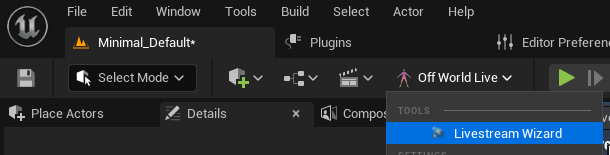
- Choose between OWL Cinecam, OWL 360 Camera and OWL Viewport Capture capture options:
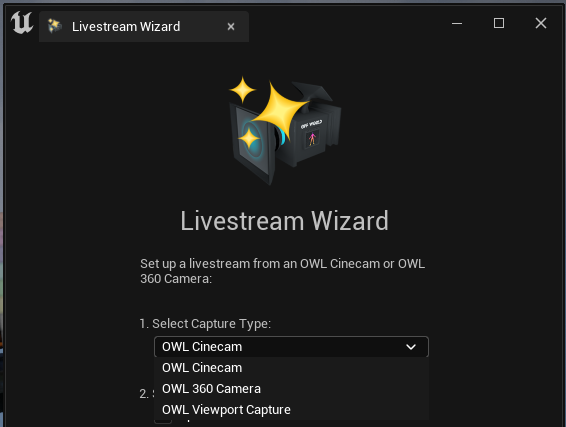
- Choose between Spout, NDI, Media Output and Virtual Webcam output types:
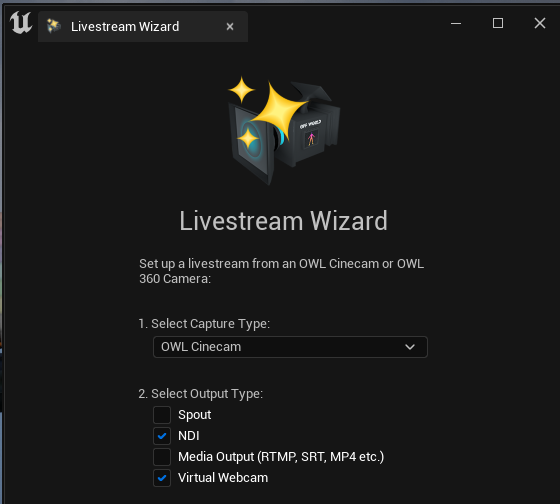
- Give your Livestream a name and press 'Create' and a live-stream will automatically be generated:

- To manage your live-stream settings please see our guides to: