- Build your custom engine build.
- Open any plugin directory inside /Engine/Plugins - for example: Engine\Plugins\Runtime\ActorLayerUtilities.
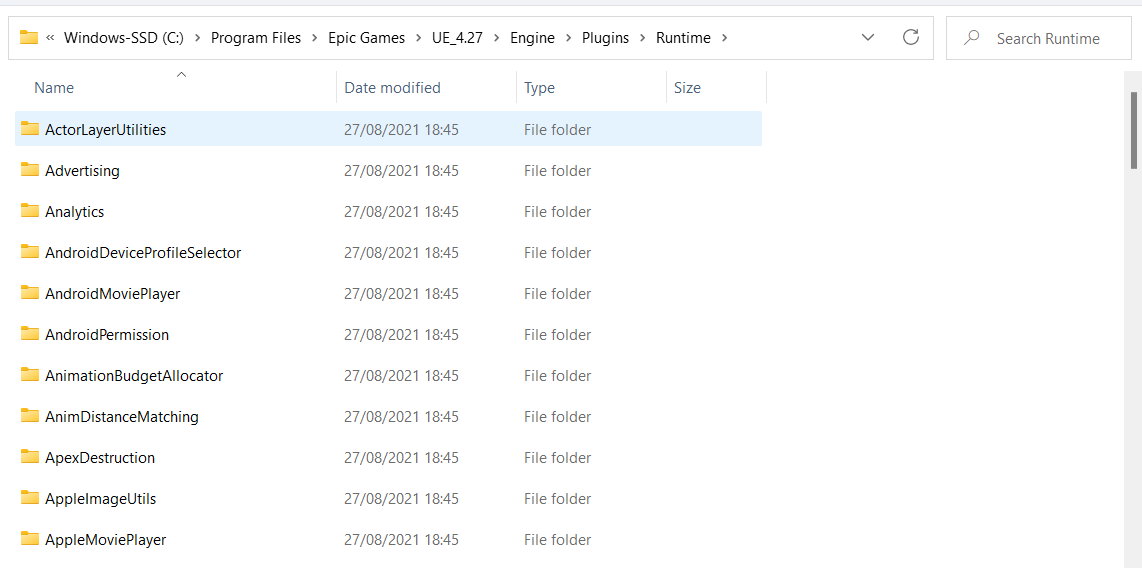
- In that plugin directory, go to Binaries/Win64/UE4Editor.modules:
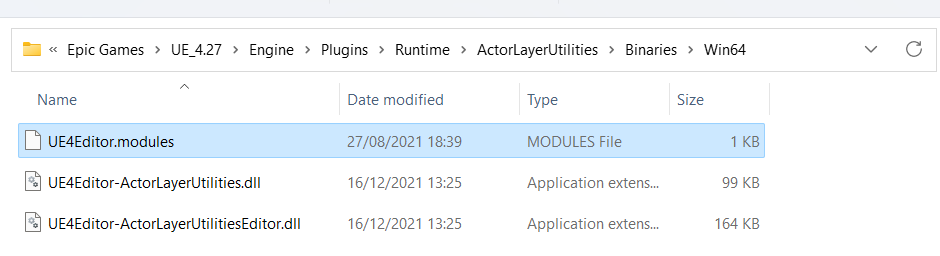
- Open the file UE4Editor.modules in a text editor (i.e. Notepad):
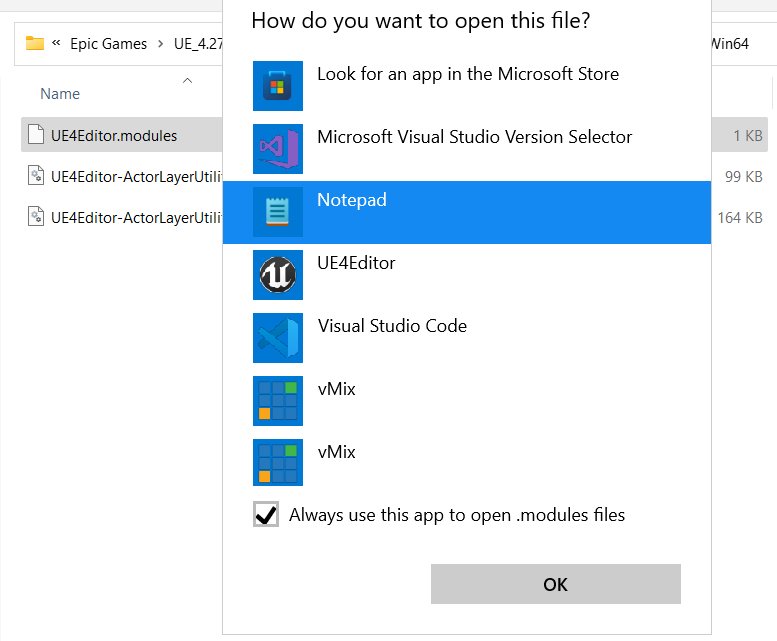
- Copy the line that starts with "BuildId" eg "BuildId": "e3b09bf6-25f4-43d8-8fb2-dd2cde67fefe":
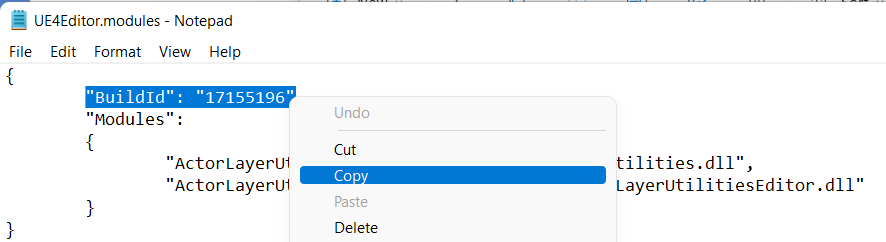
- Open the OWLLivestreamingToolkit folder in your Engine plugins directory and to go Binaries/Win64/UE4Editor.modules:
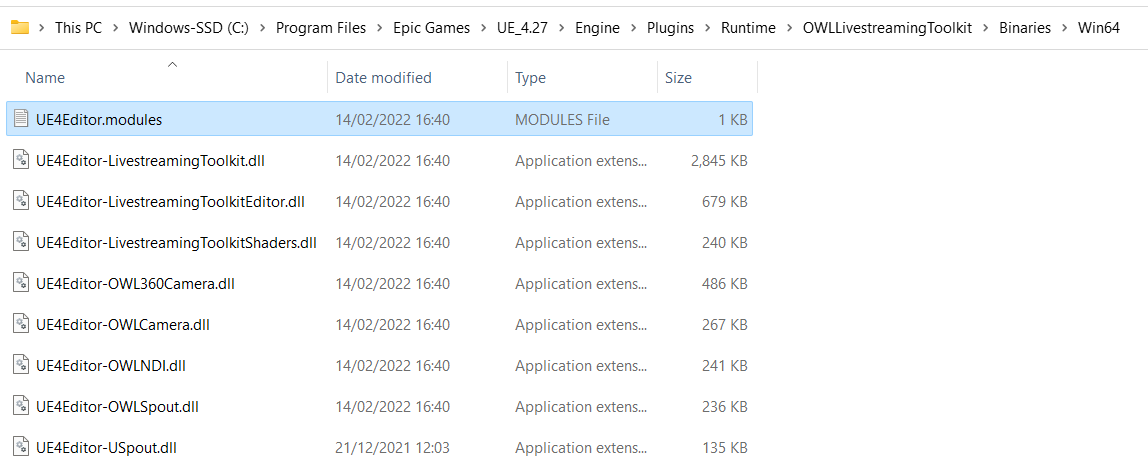
- Open the UE4Editor.modules file in a text editor (i.e. Notepad) and replace the line that starts with "BuildId" with the one copied in point 5 above
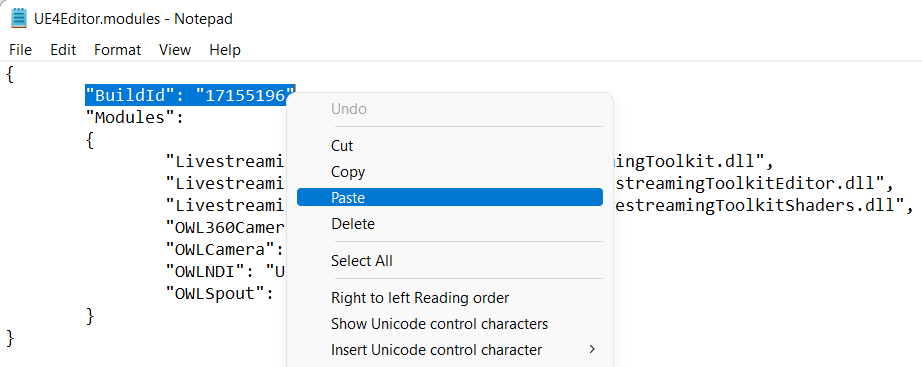
- Open your custom engine build and you should see the Live-streaming Toolkit icon in your Editor as normal:
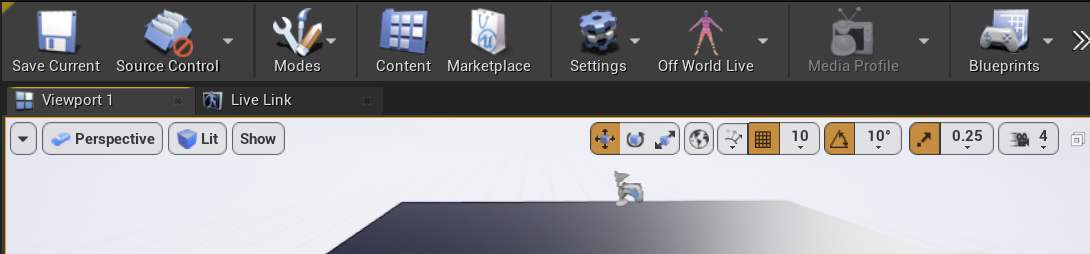
Problem: Modular Build Failure (DLL/Module Mismatch)
When attempting a modular build (where modules are compiled into separate DLLs), you may encounter errors stating that modules are missing or were built with a different engine version.The Root Cause
- Intermediate Incompatibility: Unreal intermediate files (.obj, .pch) are not compiler-agnostic. If intermediate files were generated with one version of the Visual Studio toolchain (e.g., 14.38) and you attempt to link them using a different version (e.g., 14.44), the build will fail.
- Modular vs. Monolithic: While monolithic builds (common for final game shipping) package everything into a single executable, modular builds (common for Editor and development) rely on UnrealEditor.modules and UnrealGame.modules to map descriptors to specific DLLs.
- Missing Binaries: If UnrealGame.modules exists but points to DLLs that don't exist in your Binaries/Win64 folder, the build system is likely trying to reference files that were never generated because the build process was interrupted or failed due to a toolchain mismatch.
Actionable Steps for Resolution
- Verify Your MSVC Toolchain Version:
- Ensure that your local machine and any build agents are using the exact same MSVC compiler version used to create the engine intermediates.
- Role Required Version (Example)Compiler ToolchainMSVC v143 - VS 2022 C++ (v14.38.33130) Windows SDKWindows 10.0.22621.0
- How to check your version:Open the Developer Command Prompt for VS 2022 and run:cl /version
- Sync Toolchains via VS Installer:
- If your versions do not match, do not simply update to the latest.
- You must install the specific version required:
- Open Visual Studio Installer.
- Select Modify on your VS 2022 installation.Go to the Individual Components tab.
- Search for the specific MSVC version (e.g., MSVC v143 - VS 2022 C++ x64/x86 build tools (v14.38-17.8)).
- Install and ensure older/newer versions aren't overriding the path.
- Clean and Regenerate Project Files:
- Once the compilers are aligned, you must clear the "poisoned" intermediates:
- Delete the following folders in your project root:Binaries/Intermediate/DerivedDataCache/
- Right-click your .uproject file and select Generate Visual Studio project files.
- 4. Force a Rebuild of the Game Target
- Since UnrealGame.modules is often generated during the packaging process, you need to ensure the game target is explicitly built:
- Open your .sln in Visual Studio.
- Set your configuration to Development Game (or Development Editor if testing in-engine).
- Right-click your project in the Solution Explorer and select Rebuild.
- Verify that DLLs now appear in Binaries/Win64 and that UnrealGame.modules correctly maps to them.
Summary Checklist
- [ ] Compiler Match: Machine A and Build Agent B are using the same MSVC minor version.
- [ ] Intermediate Purge: Intermediate/ and Binaries/ folders were deleted before the new build.
- [ ] Modular Check: If building modularly, verify the .modules JSON file contains the correct DLL names found in the directory.
Note1 : If you are working with a provided zip archive of an engine fork, verify if the provider intended for a Monolithic build. If they only provided intermediates for monolithic, you cannot build Modular without a full source recompile.
Note2 : On reverting from Modular linkage to Monolithic linkage, you must add the following lines to your game's Target.cs file:
bOverrideBuildEnvironment = true;
BuildEnvironment = TargetBuildEnvironment.Shared;