With the OWL 360 Camera you can live-stream in 360 degrees from your Unreal level in-Editor and at-Runtime:
- In the 'Place Actors' panel drag and drop the OWL 360 Degree Cam Capture into your level:

- Go to the Details panel of the 360 Camera and create a Render Target using the drop down next to 'Texture Target':
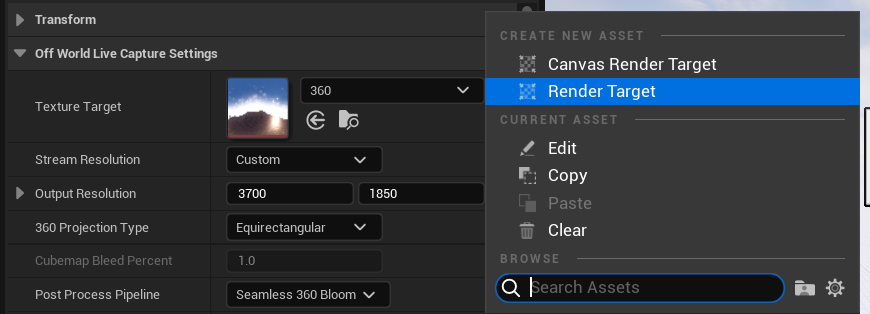
- You will now be capturing 360 Degree video to this Render Target and you can choose your projection type (equirectangular or cubemap) and your resolution from the settings below:
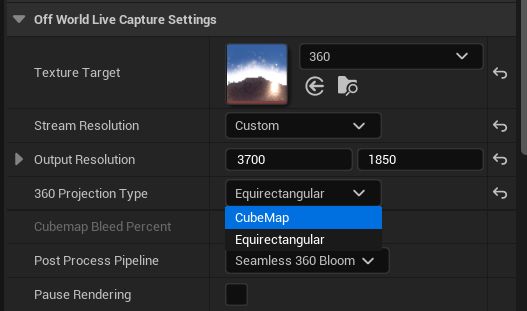
- The 360 Camera has a custom rendering pipeline for seamless 360 degree bloom which you an select in 'Post Process Pipeline'. This rendering pipeline replaces Unreal's standard Tone-mapper and so you may need to colour adjust your content using the Post-Process settings lower down in the Details panel:
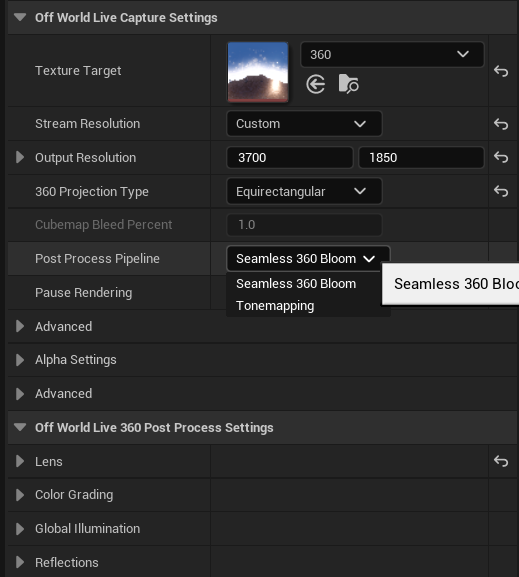
- The Camera will be writing pixels to the Render Target and so using GPU resources. If you don't need to render the 360 output at that moment then you can select the 'Pause Rendering' tickbox:
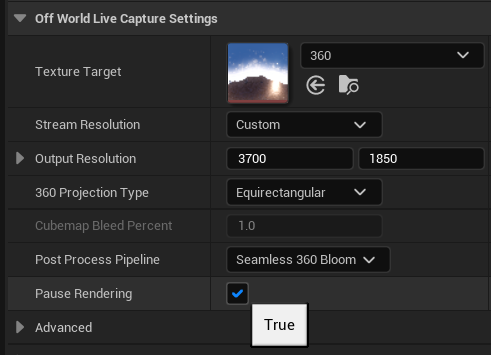
- If you want to use the 360 output in your level then you right click the Render Target in your Content Browser to convert it to a Material:
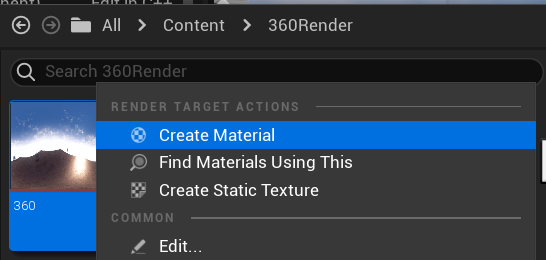
- You can then apply that Material to elements in your level by dragging and dropping it into your scene such as on this Sphere below:

- If you want to live-stream the 360 video then you can output it via Spout or NDI using the Spout Sender Manager or NDI Sender Manager.