Sometimes a Windows Update or change to your machine can affect your license. There are simple steps you can take to restore it.
- Click the 'Diagnostics' section in the License Utility to see if there is an obvious cause of the issue with your license:
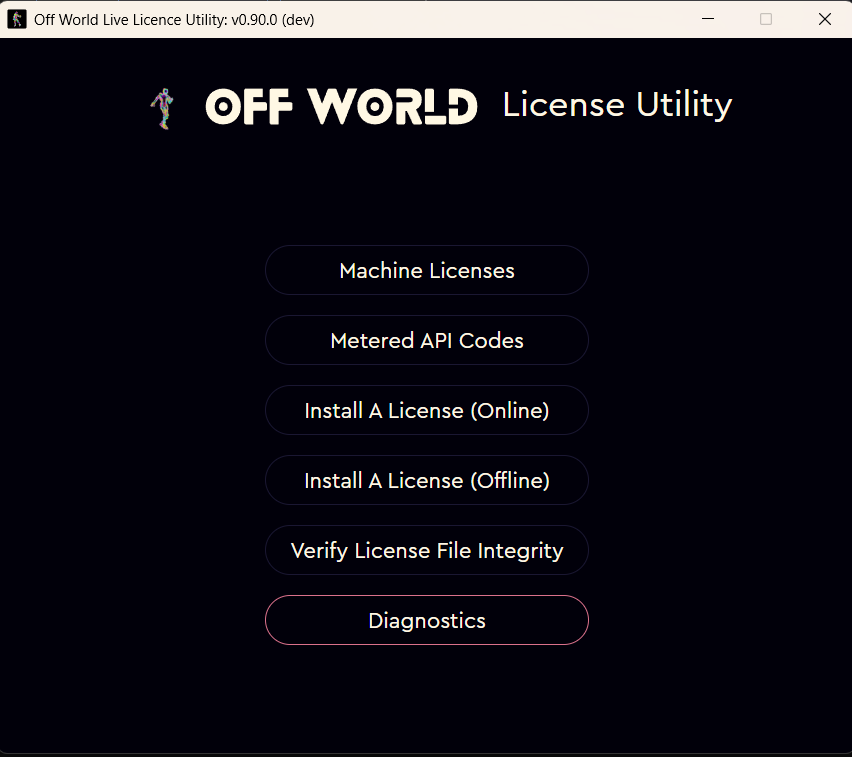
- Uninstalling and reinstalling your license is likely to work in 95% of cases. It's a highly simple process which takes 30 seconds using the License Utility.
- If that doesn't work, then it's possible your license file has become corrupted in some way. In this case please:
- Go to File Explorer and type %programdata%:
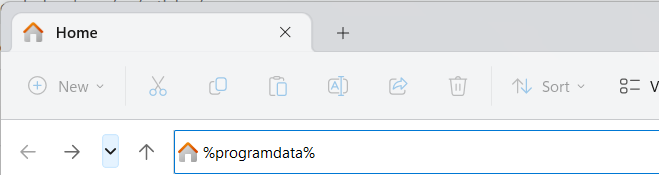
- Find the offworldlive folder and delete it:

- This will completely remove the license from your machine.
- Now go to your account page and uninstall your license from the server by clicking 'uninstall':
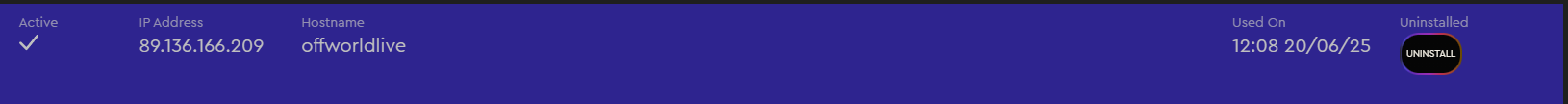
- Now reinstall your license using the License Utility.
- Close and reopen Unreal Engine.
- Your license should now work fine.
- Go to File Explorer and type %programdata%:
- If neither of these things work please contact us and we can issue you with a new license.
- A final thing to check is if you have an issue with your Windows WMI which affects the fingerprint of your machine.
- Please follow these steps to check/ restore the integrity of your WMI.
- Now reinstall your license using the License Utility.
- Your license should now work fine.