- Go to 'Place Actors' and in the Off World Live panel select 'OWL Viewport Capture' and drag and drop it into your level:

- In it's Details panel, go to Off World Live Capture Settings and add a new Render Target by clicking the drop down in Texture Target:
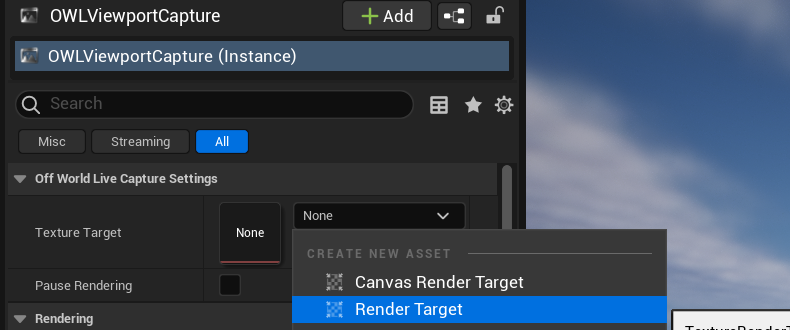
- You are now capturing your Viewport to a Render Target:

- You can use this Render Target in you level or you can output using our Spout or NDI Sender Managers and our OBS plugin.