You can use the OWL 360 Capture component to attach a 360 Degree camera to any Unreal actor. Think of it like an Insta 360 but for your virtual world!
- Select the Actor you want to attach the 360 camera to and at the top of the Details panel click 'Add' and type and select 'OWL 360 Capture'. You can also do this to a Component in a Blueprint:
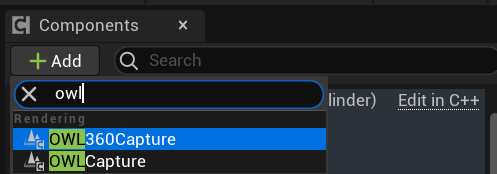
- Drag and drop the 360 Camera component onto the Actor/ Component you want to Attach it to and check with the green tick that it is attached:
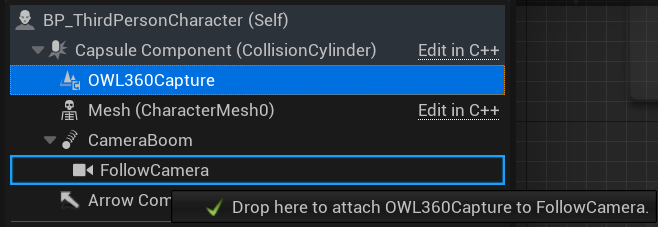
- In the Details panel of the OWL 360 Component, add a Render Target to capture the output of the 360 camera and select your resolution and 360 output format:
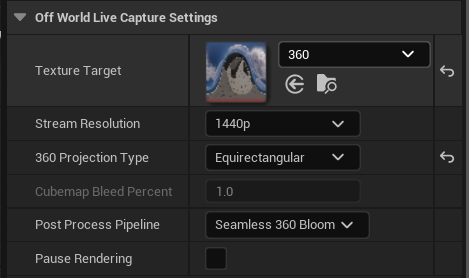
- Now if you return to your character you will see that when you move it around, a 360 Camera automatically follows it capturing its activities. In the bottom left is the 360 Render Target from the 360 Camera and on the right is the Viewport from the Third Person Map:
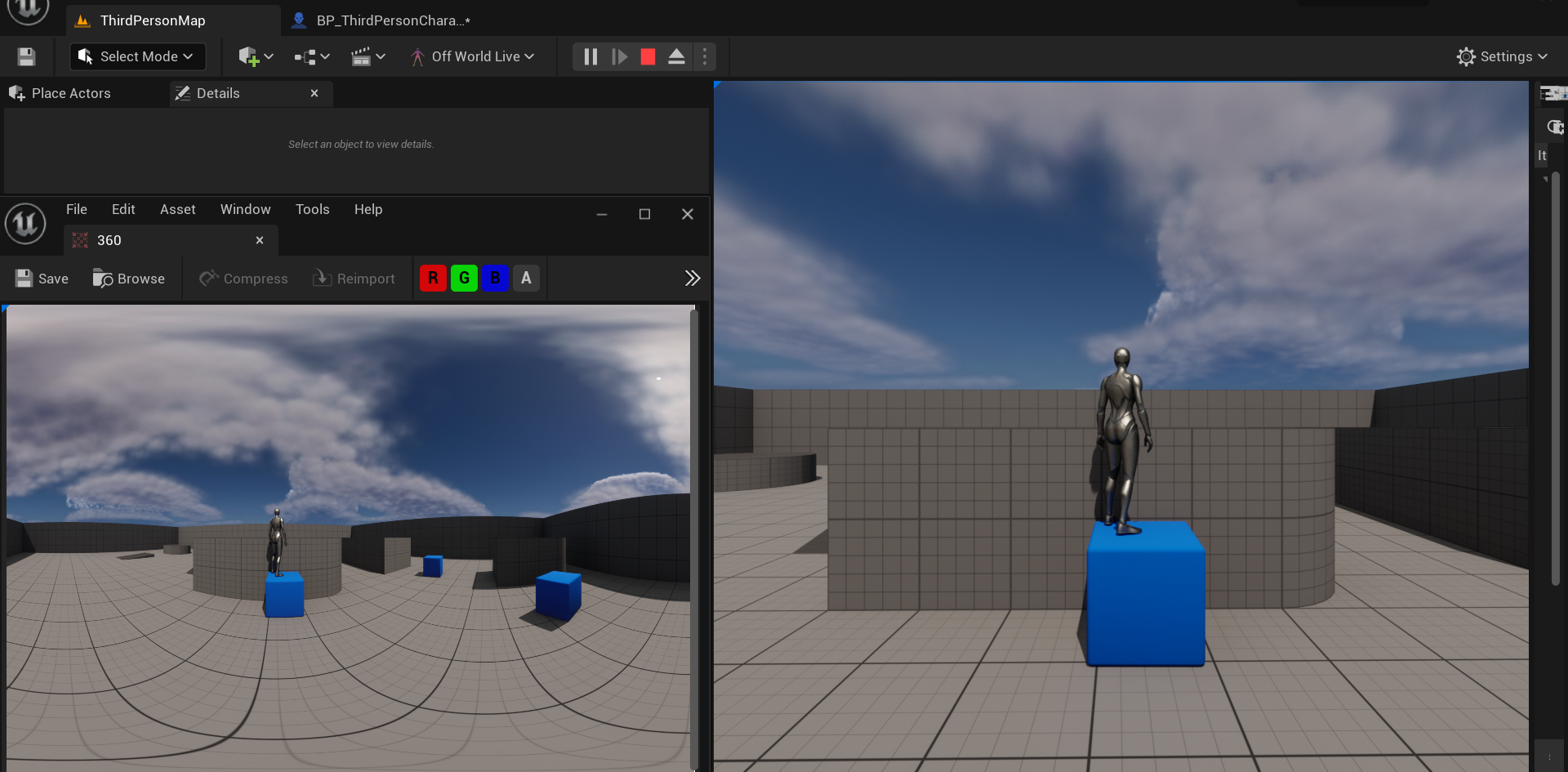
- You can either record or live-stream your 360 Camera output via OBS using our Spout or NDI Sender Managers and our OBS plugin.
- Or you can set up a sequence with the camera and render it out using Movie Render Queue.