You can now live-stream any Render Target (including your Viewport using our Viewport Capture) direct from Unreal Engine to RTMP for YouTube, Twitch etc.
- Ensure that the OWL Live-Streaming Toolkit plugin is enabled in your Plugins Folder:
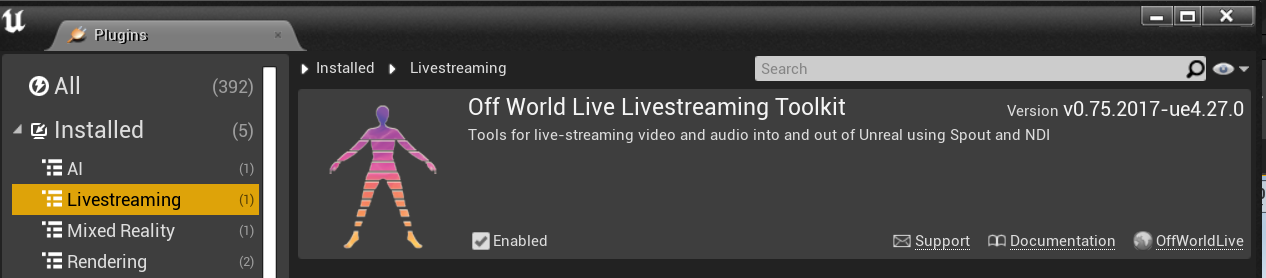
- Go to 'Place Actors' panel and drag and drop the OWL Media Output into your scene:
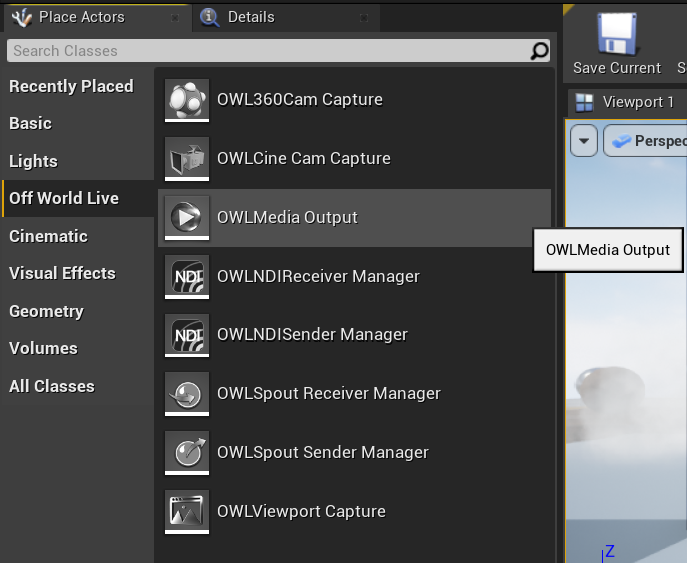
- Select the Media Output Actor in your 'World Outliner' and in its 'Details' panel, in 'Input Settings' select the Render Target you want to stream to RTMP:
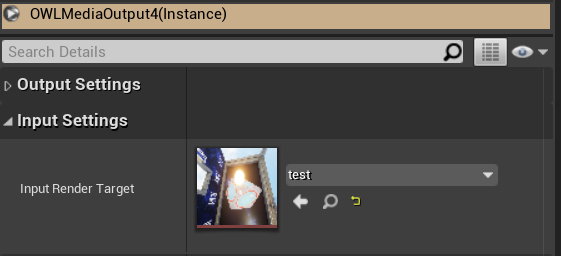
- Then in 'Output Settings' select 'Stream to RTMP' in 'Destination Type' and paste in your Stream Key and Stream URL from your chosen streaming platform:
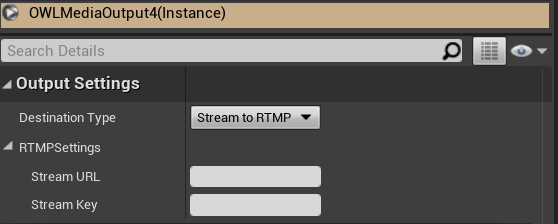
- The Stream URL is generic for the platform you are streaming to and the Stream Key is unique to your account. You can find them on the streaming page of your platform. For example see here on YouTube:
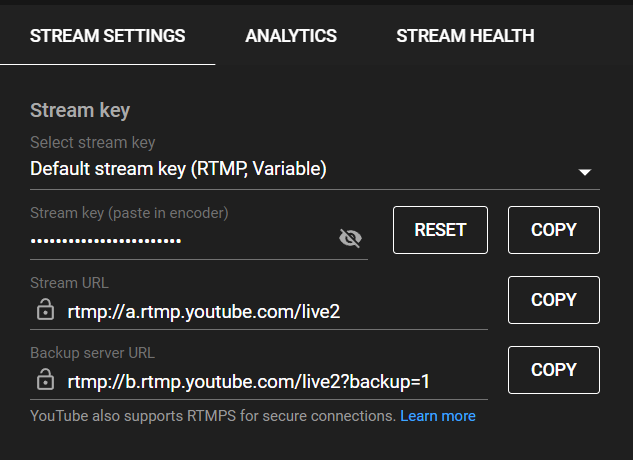
- Once you have input your RTMP Settings go to Media Output Controls and press 'Start'. You will see the Timer begin and you know that you are streaming:
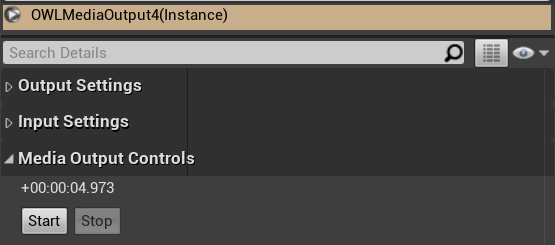
- If your Stream Key and Stream URL are correct, your live-stream should automatically appear on your streaming platform.