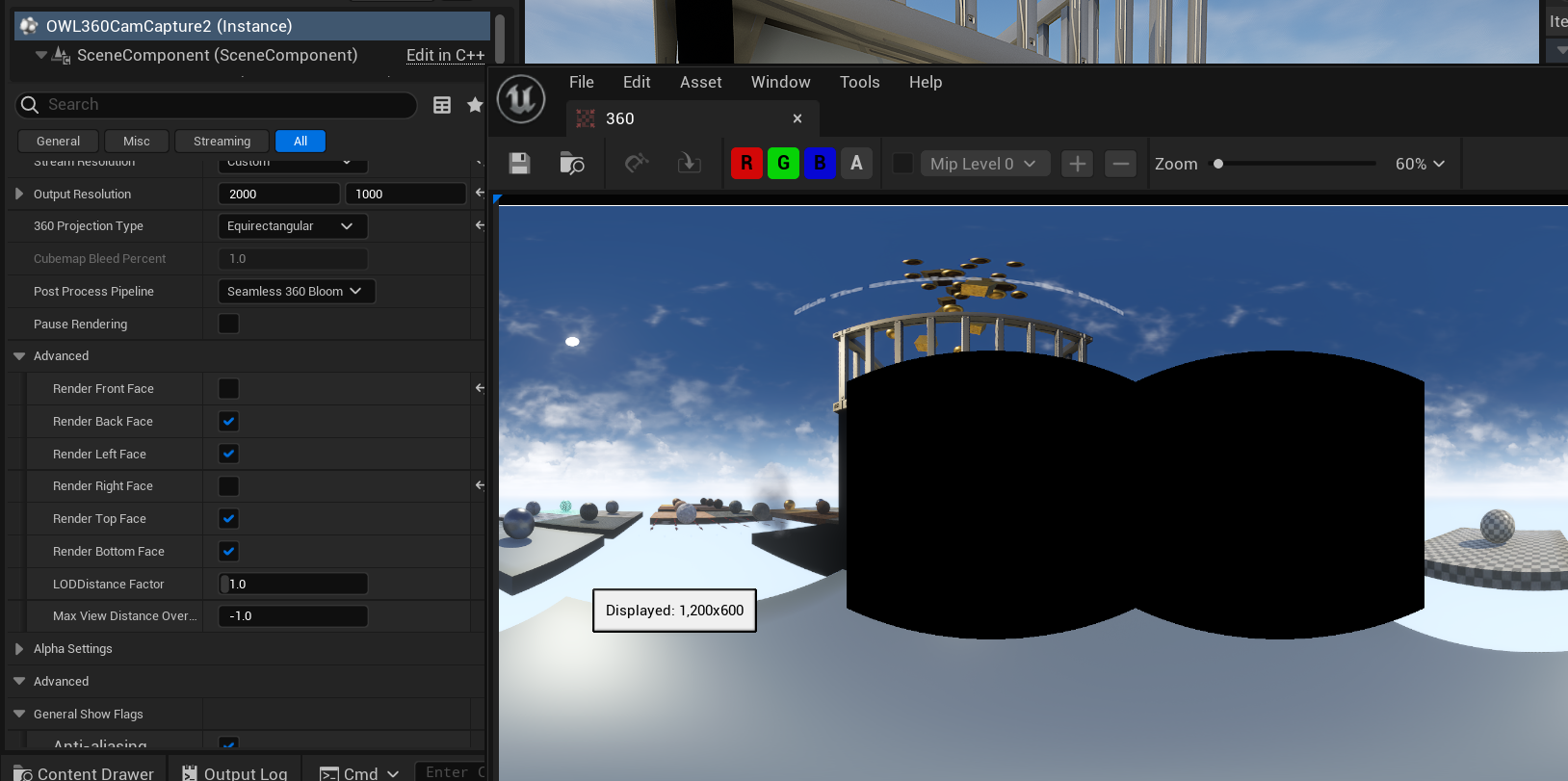The OWL 360 Camera composites six cube faces into a sphere but you can choose which of the cube faces to render if you are projecting onto a surface that is less than 360 degrees.
This increases GPU performance because you will be rendering less pixels.
- In the Details panel of your 360 Camera go to 'Advanced' and you will see a tick box for each of the six faces that render the pixels for the camera:
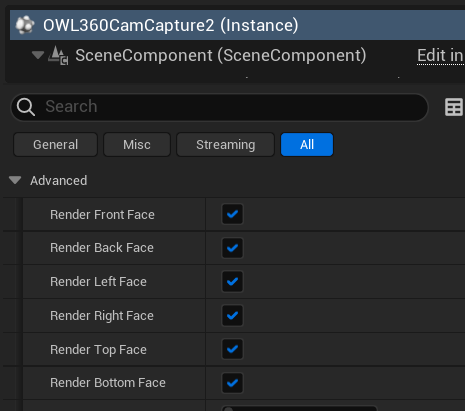
- If you open the Render Target of the camera and untick these faces then you will see that they are no longer rendered:
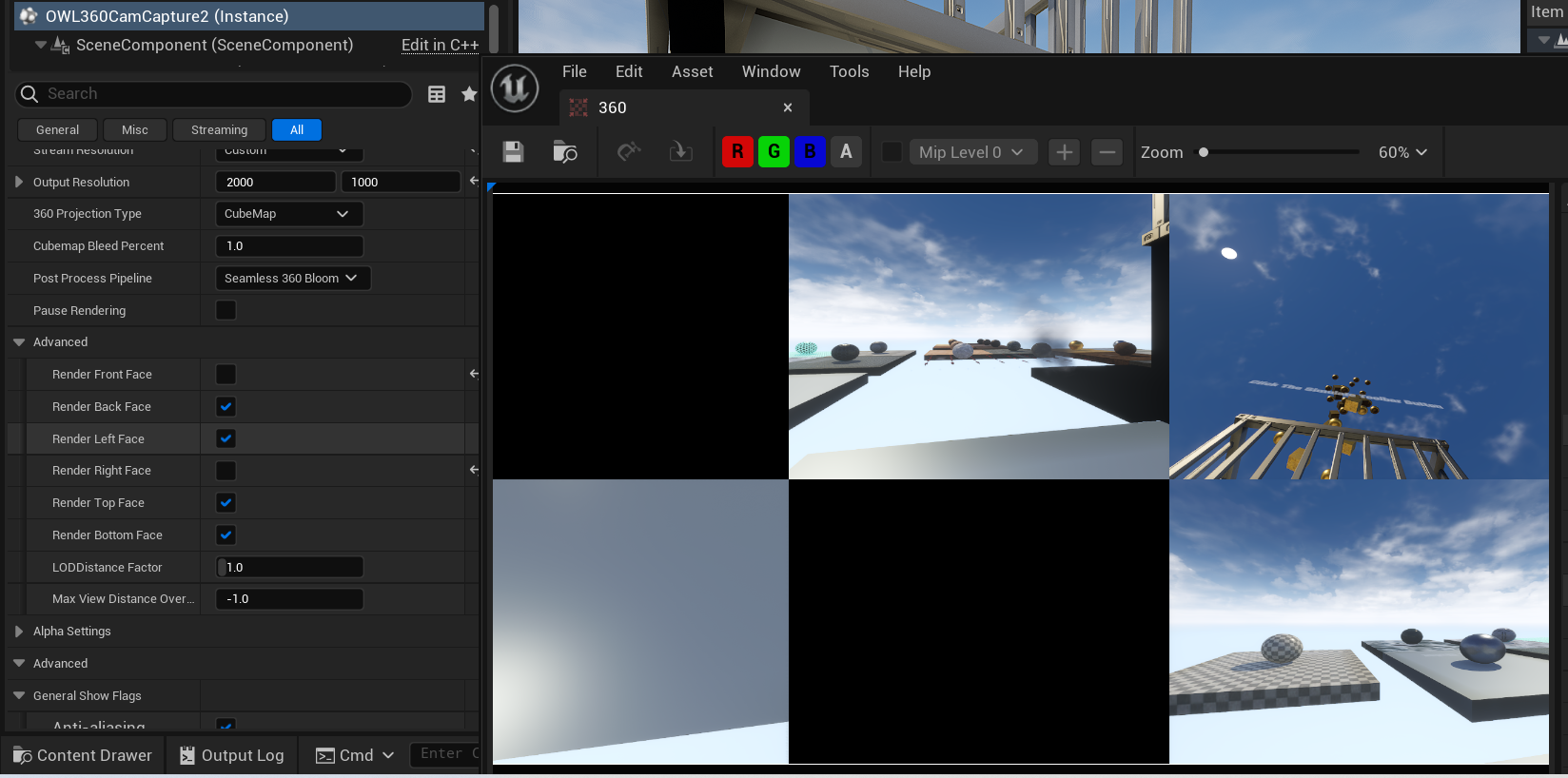
- This works for cube-map and equirectangular projections: