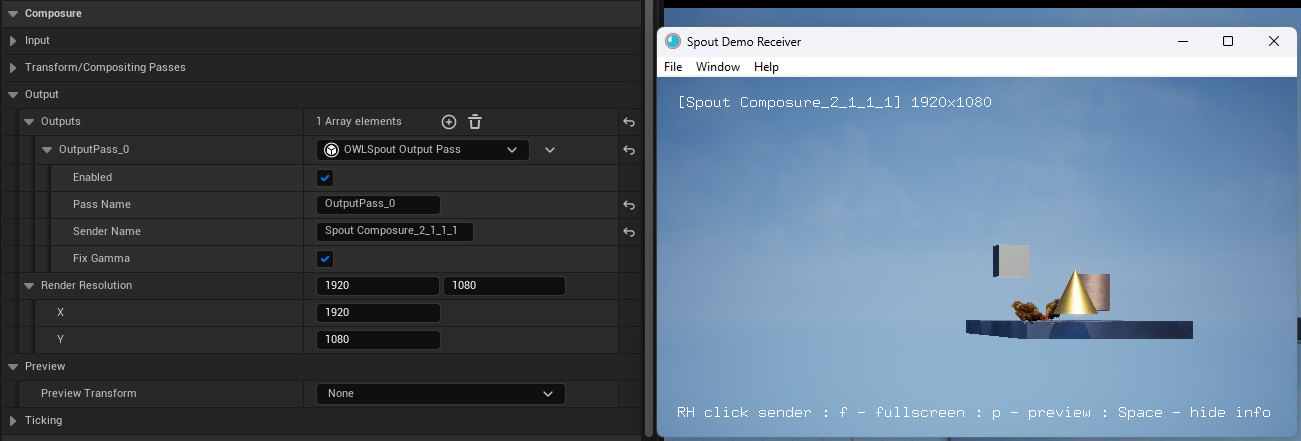The OWL Compositing Toolkit includes input and output passes for Spout which ensure that your media inputs are perfectly synced with your other Comp layers. You can stream from any of your Comp layers.
Streaming into Composure using Spout
- Select the Comp layer you want to stream into (for example your Media Plate) and in the Details panel go to Composure> Input> add Input> in the MediaSource drop down select OWLSpout Input Pass:
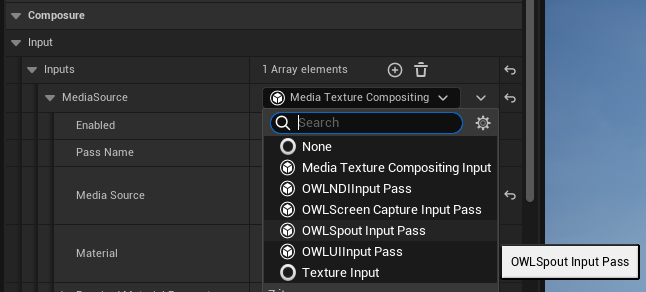
- Open the 'Receiver' section and in the Name drop down select the Spout Sender you want to receive from. You can also change the name of your Pass:
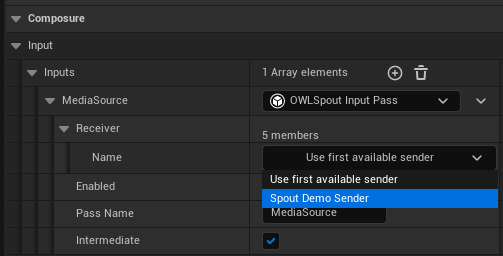
- Now you will instantly see your selected Spout Sender appear in your Media Plate (or whatever Composure layer you have created the Input for):
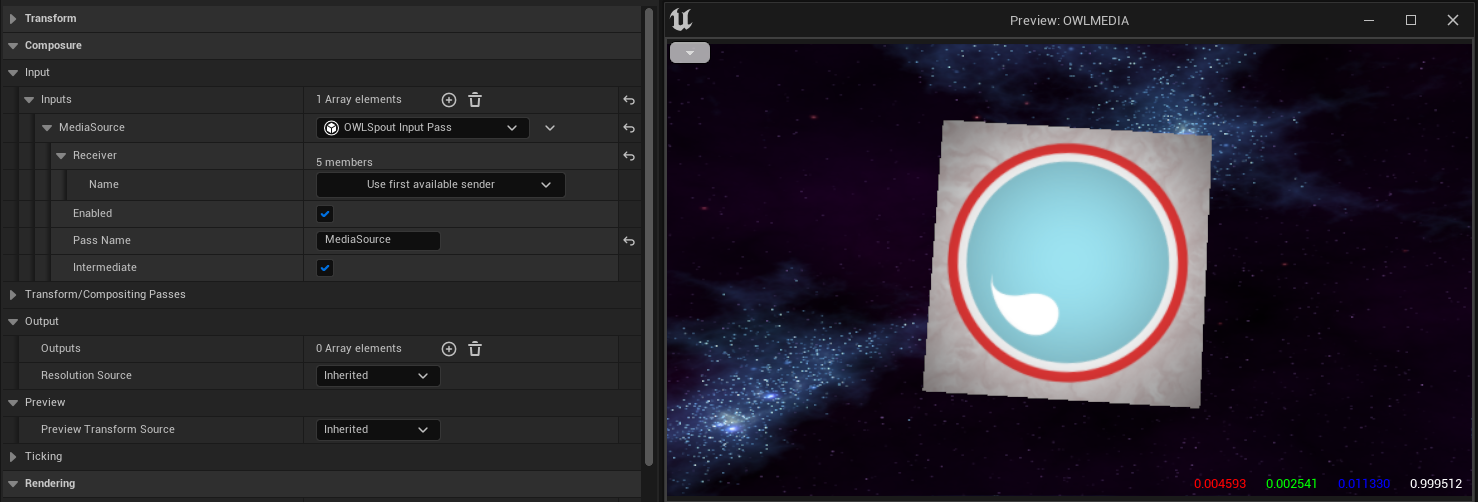
Streaming from Composure using Spout
- Select the Comp layer you want to stream from (for example your final Comp) and in the Details panel go to Composure> Output> add Output> in the OutputPass drop down select OWLSpout Output Pass:

- Set the details of your Spout output:
- Sender Name is the name you will see in your Spout Receiver program:
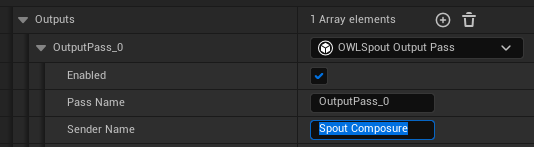
- Fix Gamma adjusts the colors of your output to the Unreal Viewport, if you want to remove this adjustment untick this box:
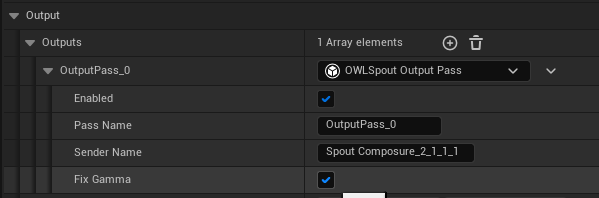
- Set the resolution you want for your output:
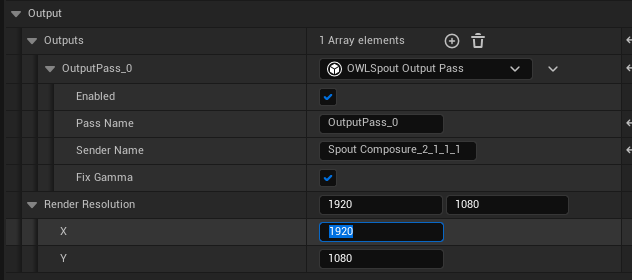
- Sender Name is the name you will see in your Spout Receiver program:
- In your Spout Receiver program (e.g. OBS Studio) you will instantly see your Spout output: