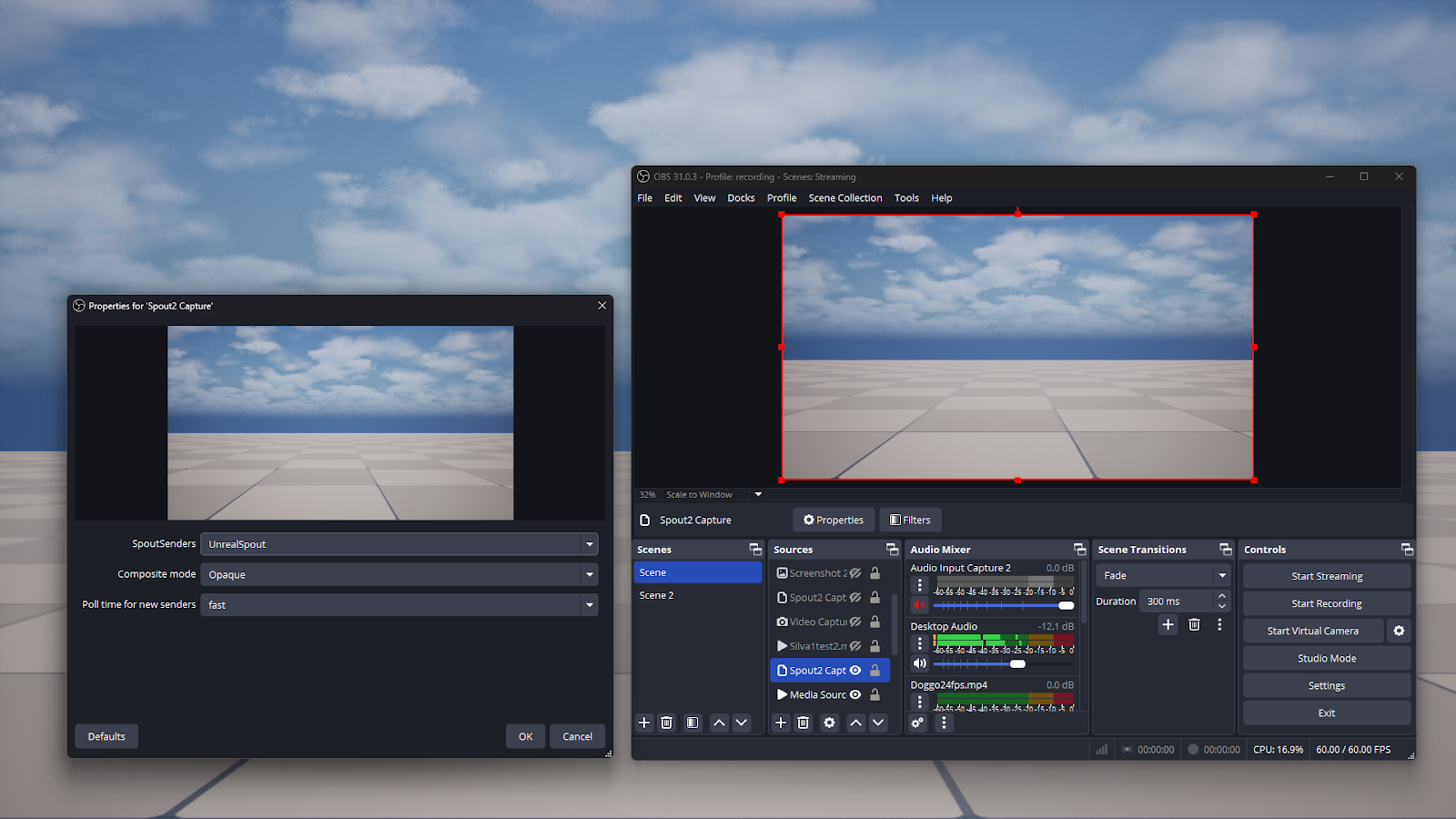- Open your nDisplay blueprint editor window and click on the Viewport that will be output:
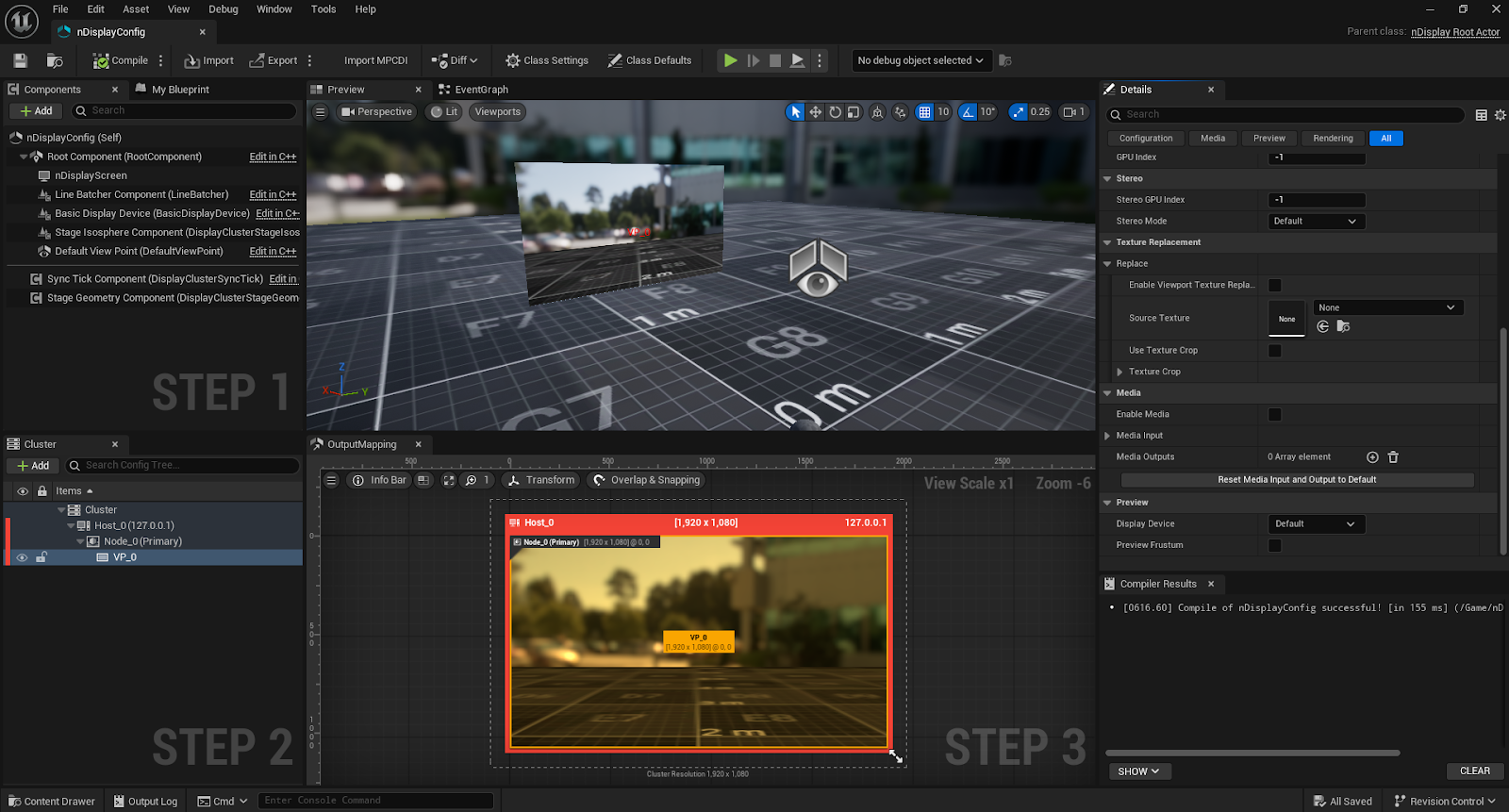
- In the Media section of the Details panel for this Viewport add an array element to the Media Outputs Array:
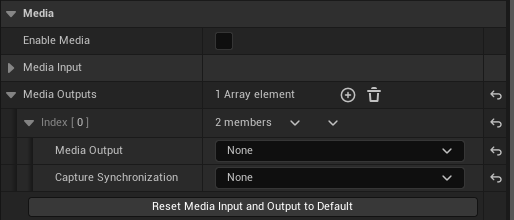
- Select an OWL Spout or NDI Output form the Media Output dropdown:
- Configure any Name, Gamma and Priority settings below:
- With the nDisplay config in the level, use Switchboard or nDisplay Quicklaunch (Found in the plugins window) to preview the Spout or NDI output:
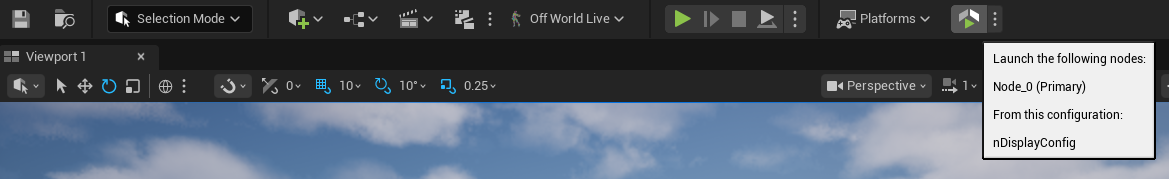
- With the nDisplay config running, we can then pick up the feed by the name specified in other programs/ systems: