- Pick the Engine version you need in your File Explorer and go to the file path:

- In Config go to BaseEngine.ini and open the notepad:
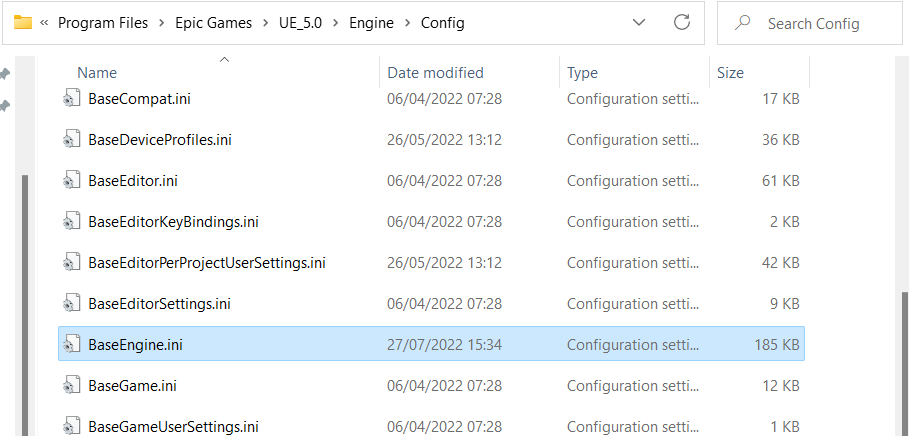
- Search for 'UnfocusedVolumeMultiplier' and change the value from 0.0 to 1.0:
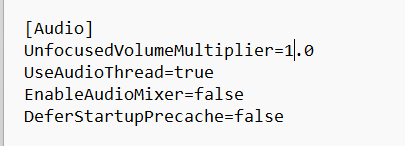
- Save the file and close and re-open your project and your audio will now play continuously no matter if Unreal is in the background or minimised.