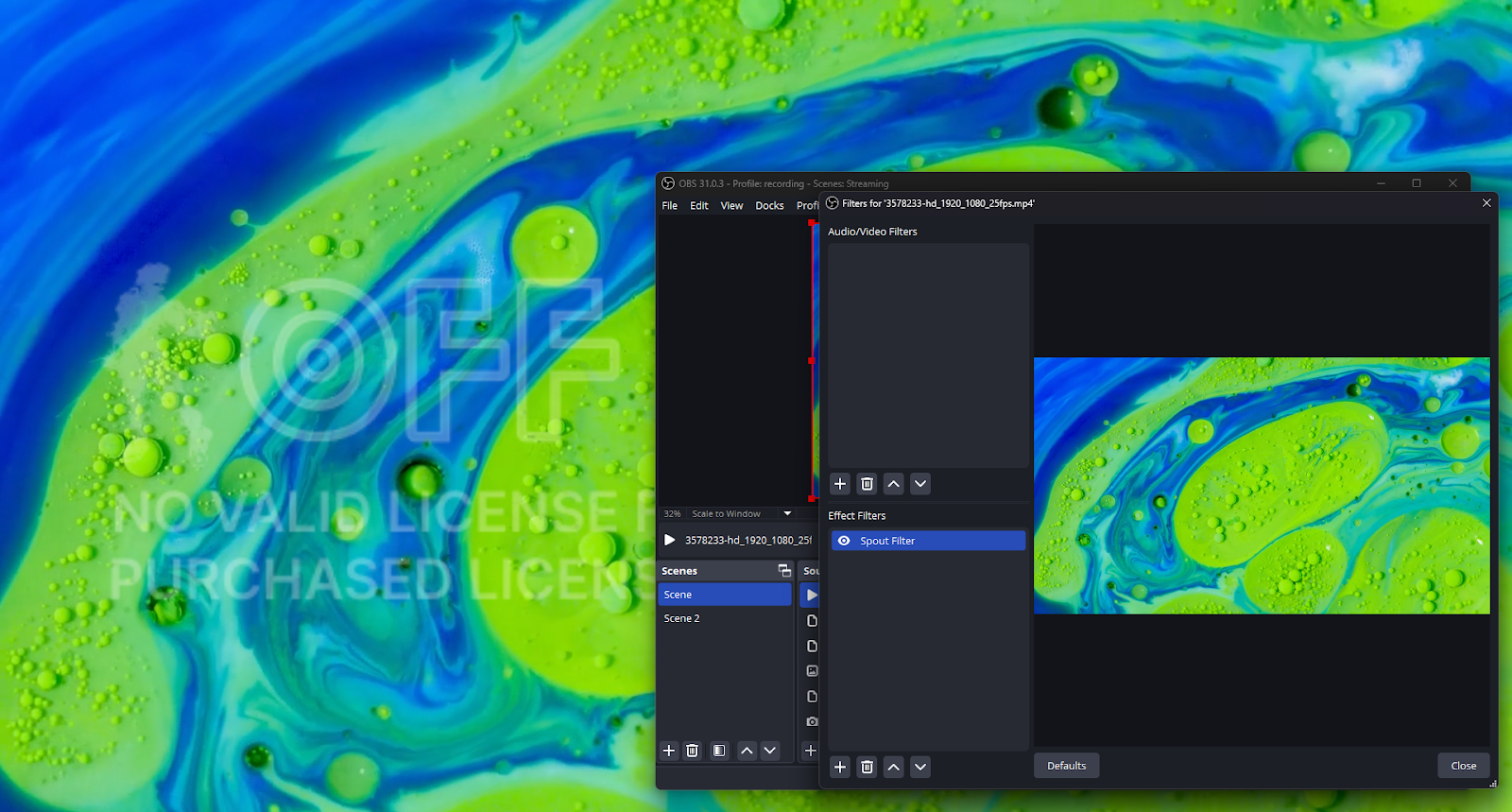- Open your nDisplay blueprint editor window and click on the Viewport that will receive media input:
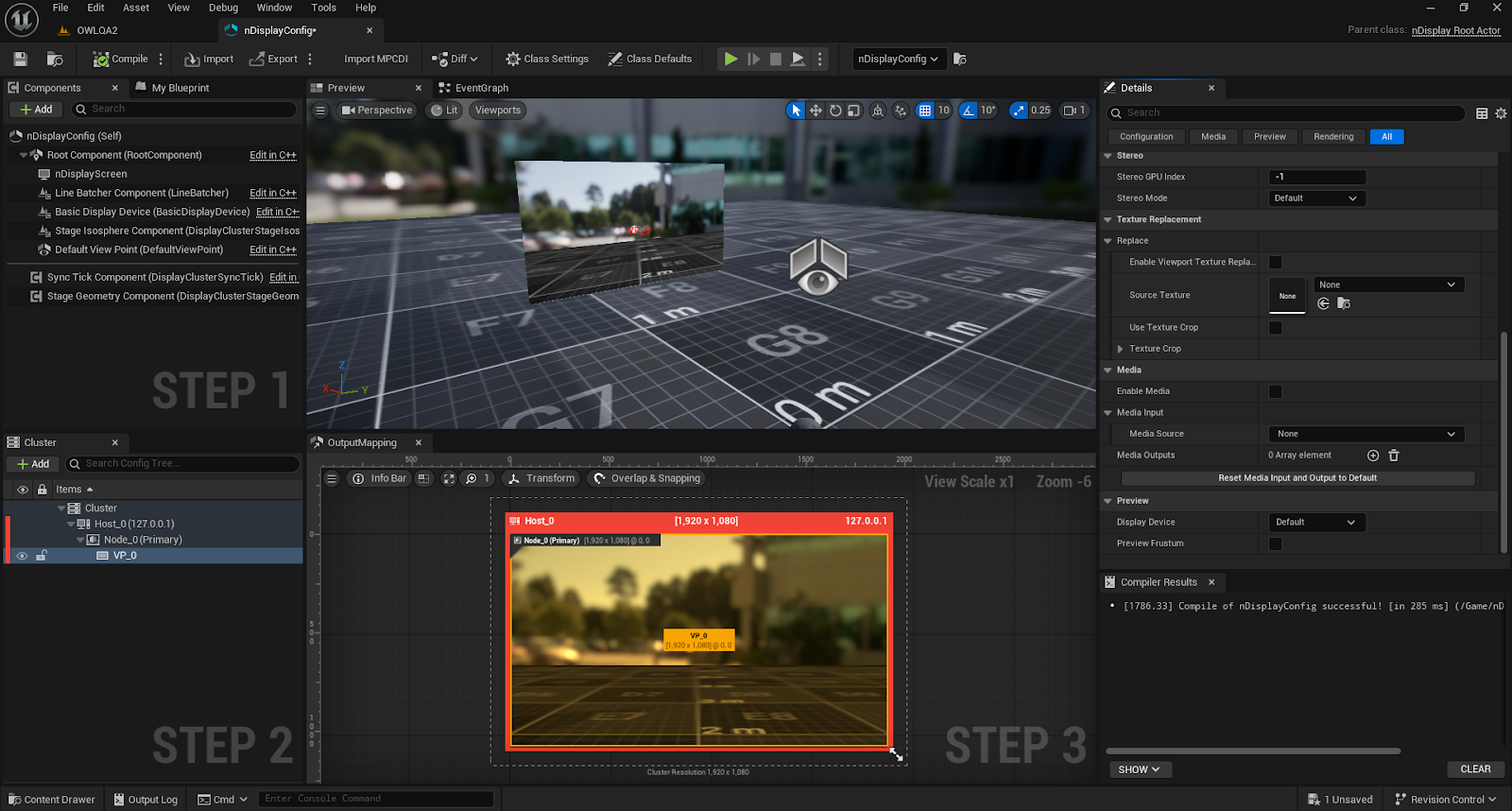
- In the Media Section of the Viewport’s Details panel check Enable Media and select a Spout or NDI input Source from the Media Source dropdown menu:
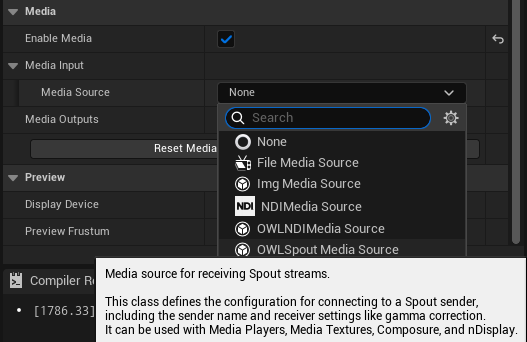
-
Select an active source from the Spout or NDI Sender Name list:
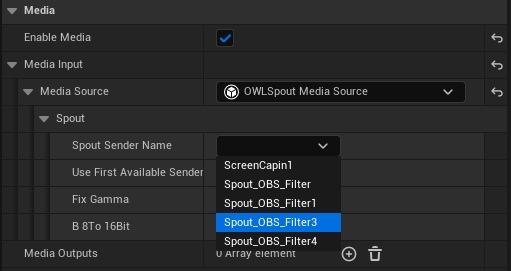
- With the nDisplay config in the level, use Switchboard or nDisplay Quicklaunch (Found in the plugins window) to preview the Spout or NDI input:
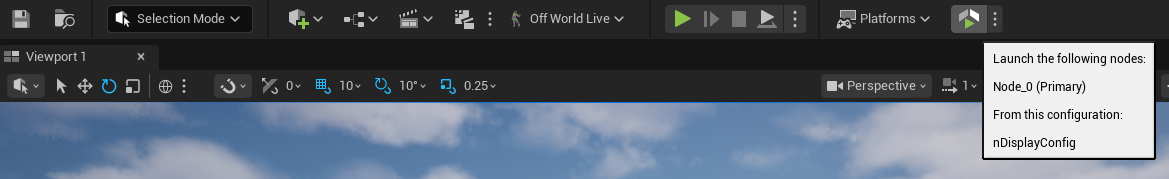
-
The Media Should now be visible over the nDisplay outer frustrum when the config is running: