- Go to the Details Panel of your OWL 360 Degree Camera and in 'Advanced' find the section 'General Show Flags':

- In your Content Browser double click your 360 Camera Render Target to open up the output from your Camera:
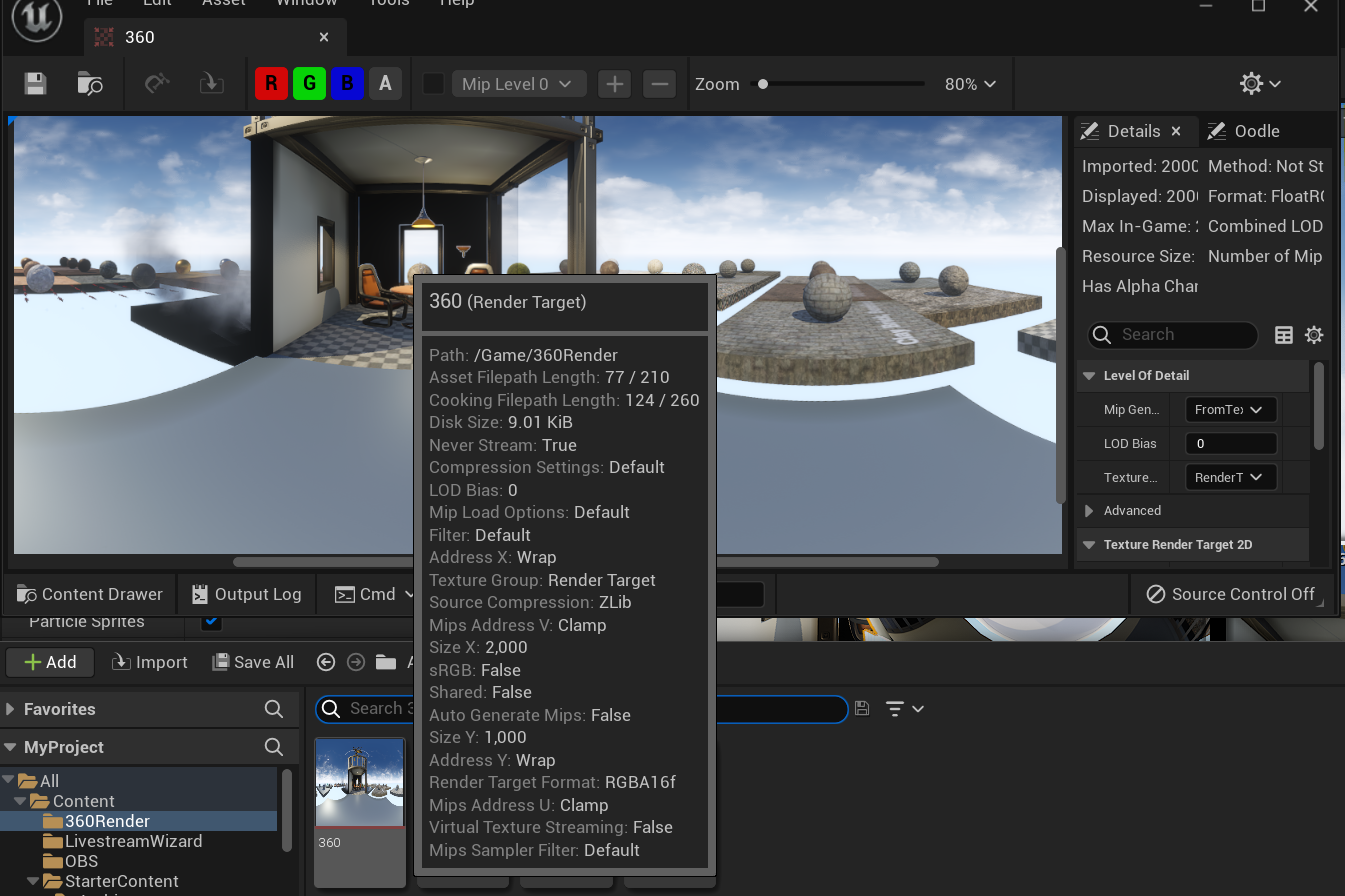
- Each of the Show Flags controls a different part of the Rendering Pipeline and so you can switch them on and off to check which affects are causing seams in your 360 degree content while looking at your Render Target:

- In general, seams are caused by screen-space effects, particles, god-rays and similar post-process effects. We recommend using ray-traced reflections where possible to avoid seams.