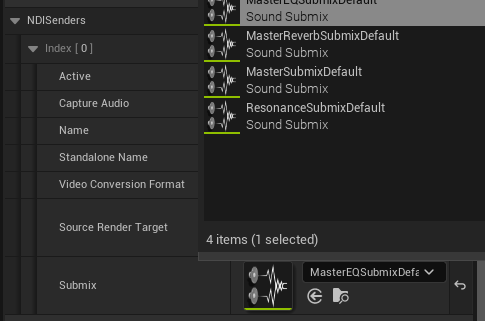- Select your NDI Sender Manager and go to the Details panel:

- In your NDI Sender Array tick 'Capture Audio':

- You Viewport audio will now automatically be sending to your NDI Receiver program:
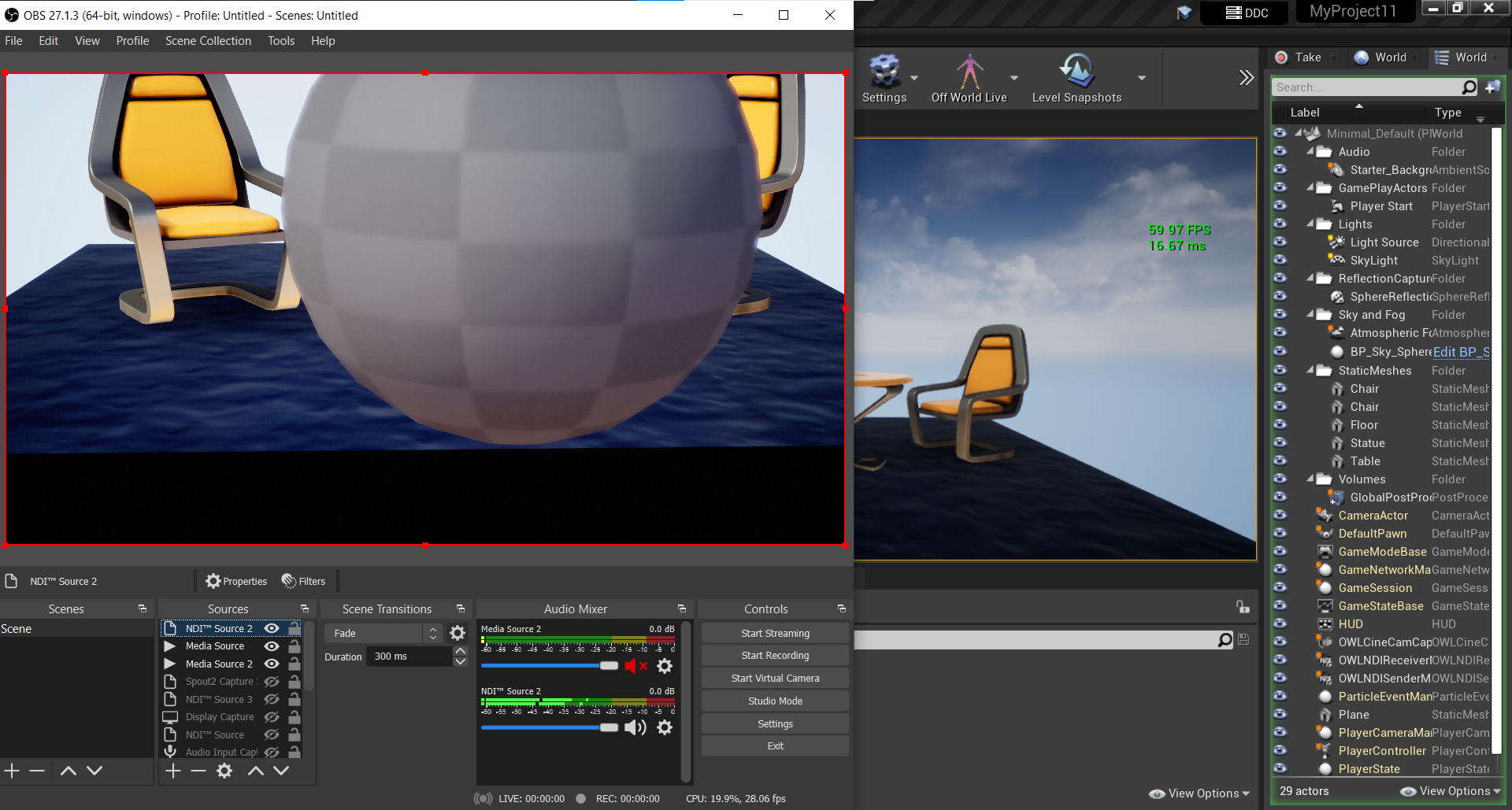
- If you prefer to send an Audio Submix instead of your Viewport audio then select a Submix from the list in the NDI Sender Settings: