The OWL Screen Capture actor let's you capture your monitor or any desktop window direct into Unreal as a Render Target/ Material
- You have the option to select between Monitor and Window capture and write it to a Render Target.
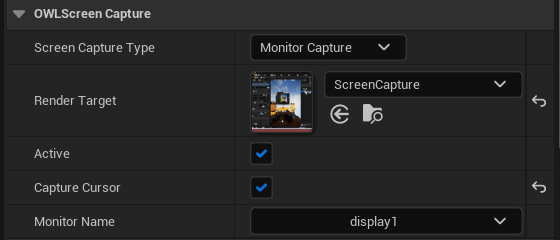
- If you select Monitor Capture you will have a list of the Monitors connected to your GPU:
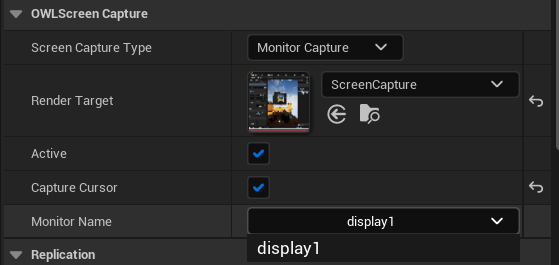
- If you select Window Capture you will have a list of the Windows active on your Desktop:
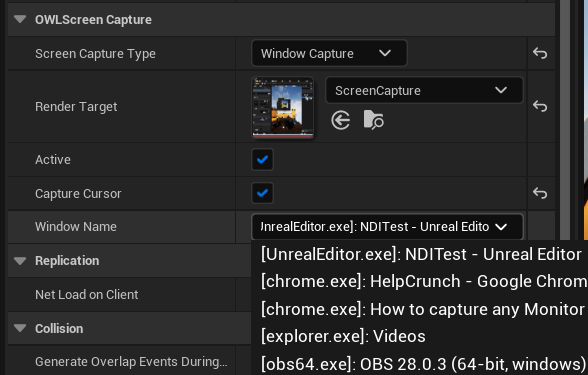
- Select 'Active' to capture the screen and 'Capture Cursor' if you want you cursor to show.