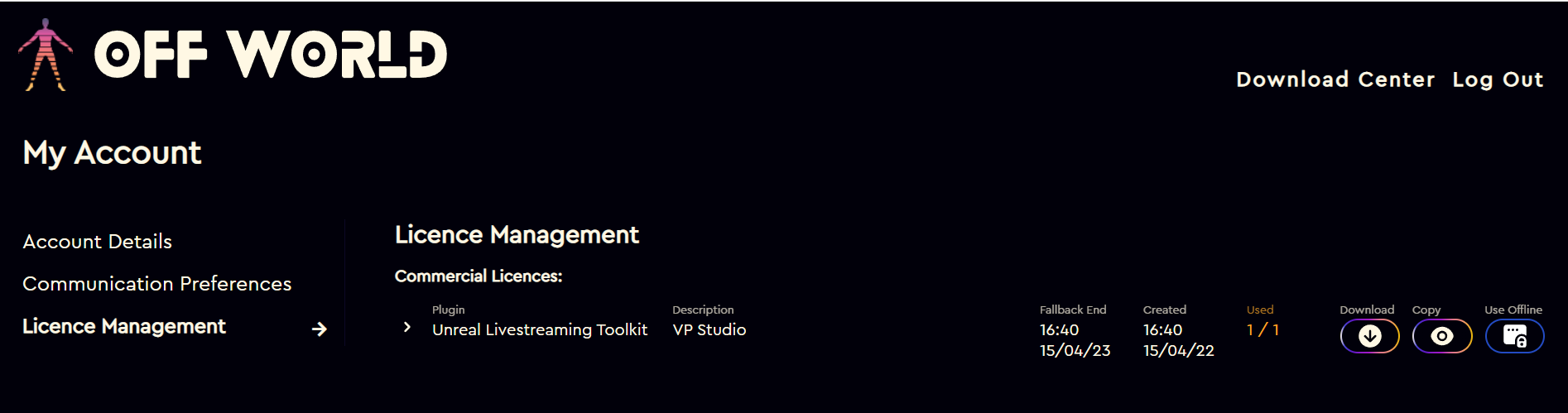You only have to connect to the internet once to license your machine.
Once the machine is licensed you don't need to login again and you don't need to connect to the internet.
- Find the plugin in your Engine or Project folder or alternatively download the Zip from the Downloads Center.
- Open the Plugin folder (unzipped) and find the Utils Folder:
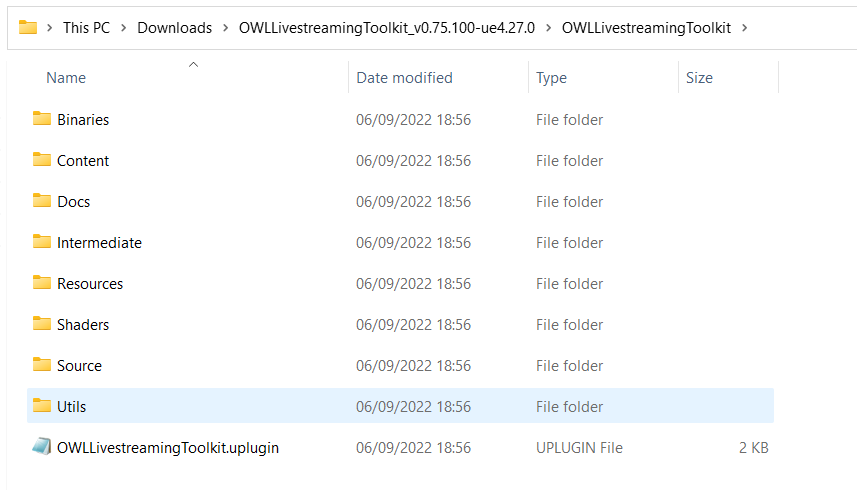
- Open the folder and run the License Utility application:
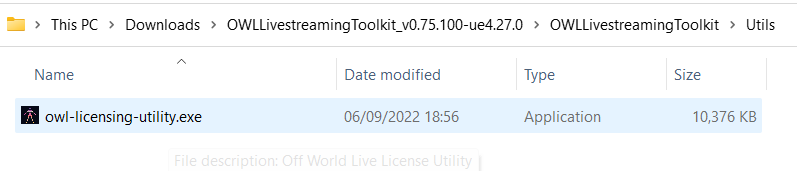
- In the application that launches select 'Install a License' (Online). This is to install a license to a machine that is connected to the internet.
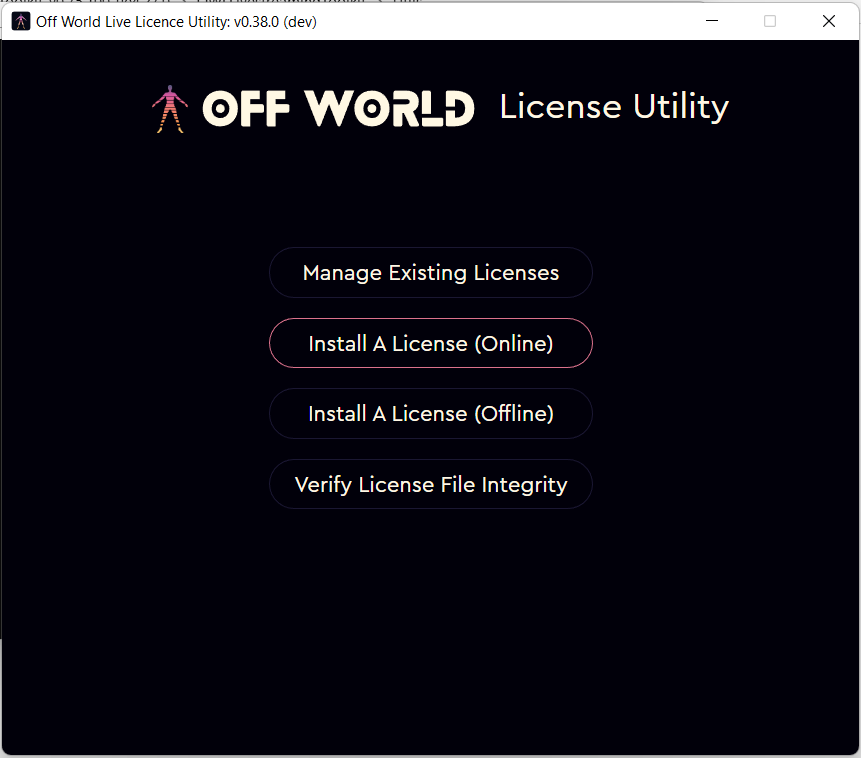
- Copy the License Key from the email or your Account page and then paste it into the box:
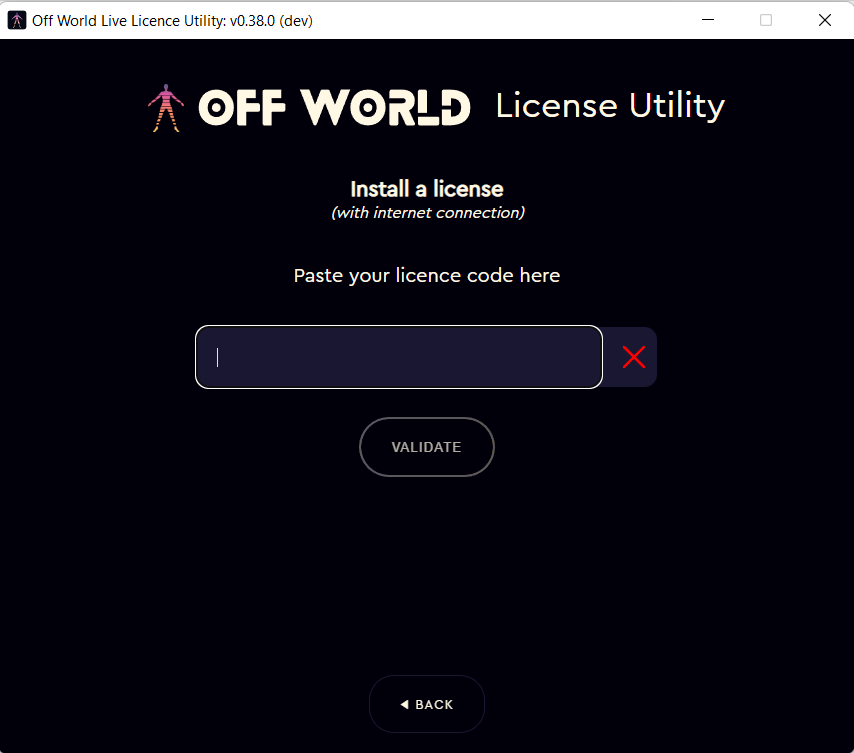
- The Utility will tell you that your installation has been successful:
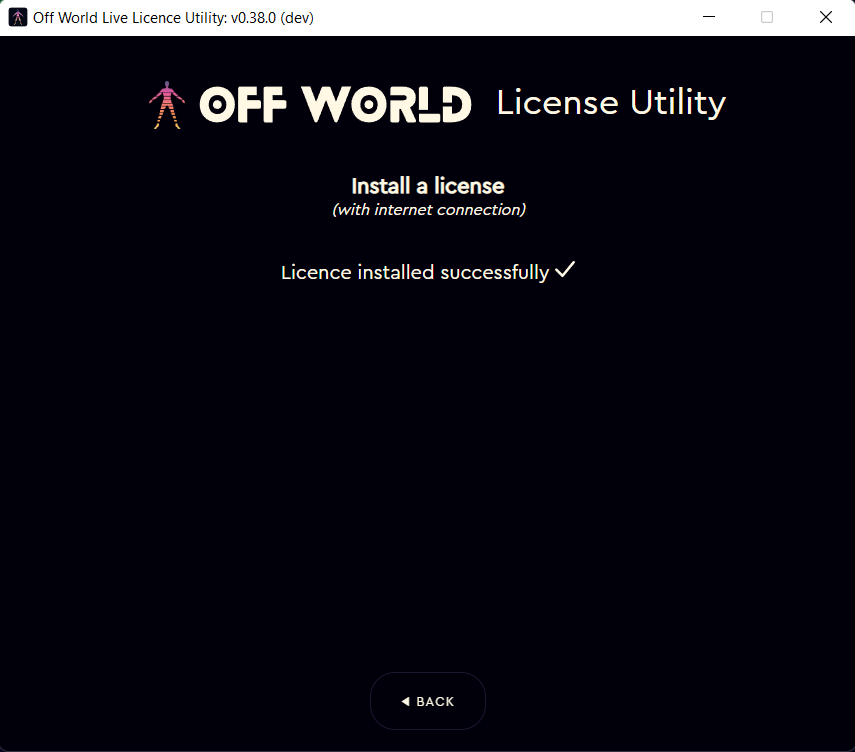
- Your machine has now been licensed! When you open Unreal you will no longer be asked to login and if you check your Account you will see that your license has now been consumed: