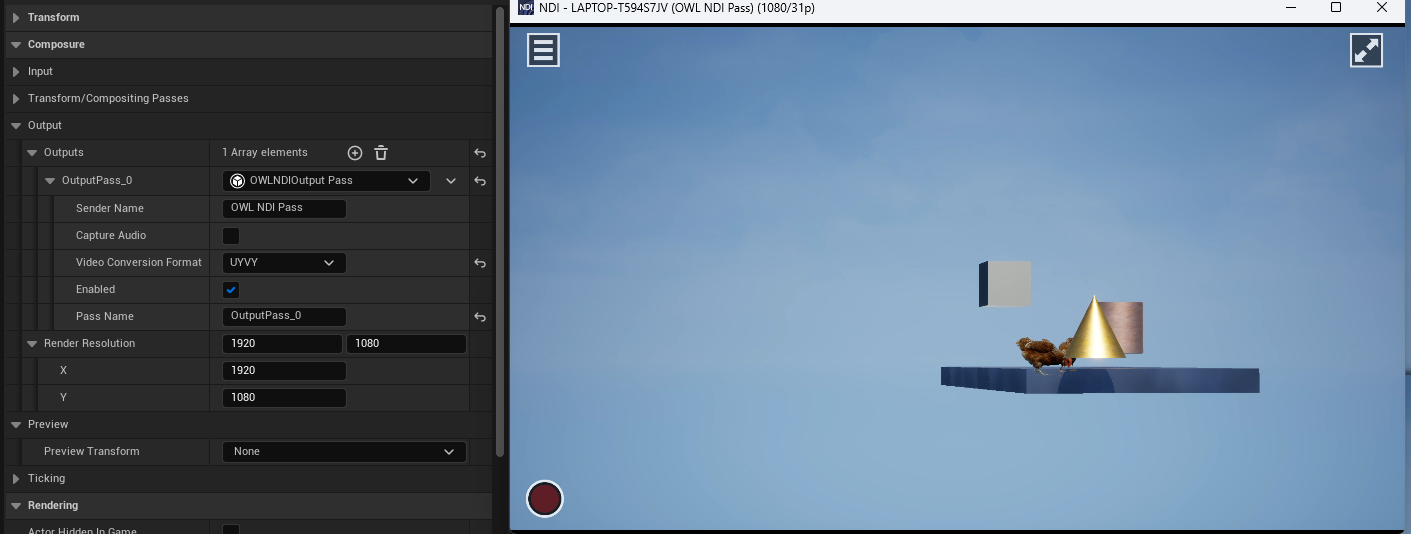The OWL Compositing Toolkit includes input and output passes for NDI which ensure that your media inputs are perfectly synced with your other Comp layers. You can stream from any of your Comp layers.
Streaming into Composure using NDI
- Select the Comp layer you want to stream into (for example your Media Plate) and in the Details panel go to Composure> Input> add Input> in the MediaSource drop down select OWLNDI Input Pass:
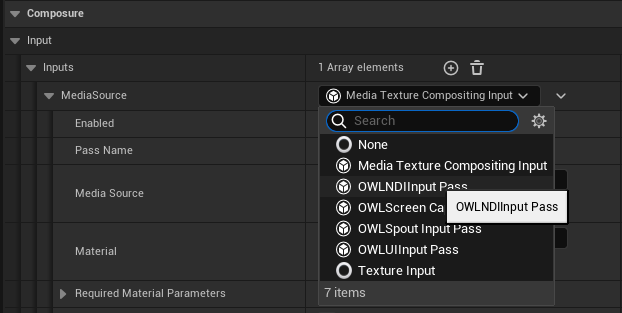
- Open the 'Receiver' section and in the Name drop down select the NDISender you want to receive from. You can also change the name of your Pass and enable/ disable the input using the tickbox:
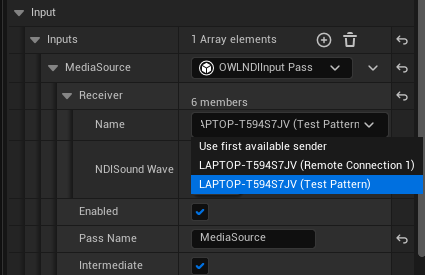
- You will now see your NDI input instantly appear in your Media Plate (or whatever Composure layer you have created the Input for):
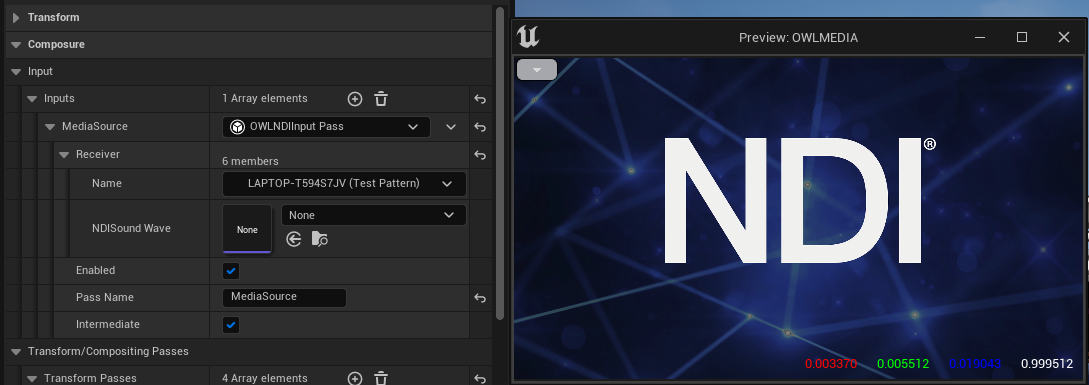
Streaming from Composure using NDI
- Select the Comp layer you want to stream from (for example your final Comp) and in the Details panel go to Composure> Output> add Output> in the OutputPass drop down select OWLNDI Output Pass:

- Set the details of your NDI output:
- Sender Name is the name you will see in your NDI Receiver program:

- Video Conversion Format allows you to send both BGRA (if sending alpha) and UYVY (if no alpha) color formats. If your output is black then select UYVY as it means there is an alpha override in your NDI Receiver:
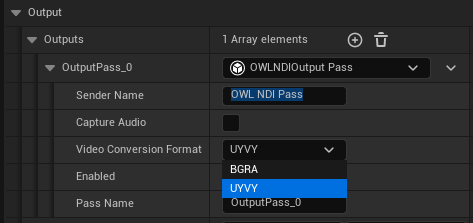
- Set the resolution you want for your output:

- Make sure your Output is Enabled using the tickbox:

- Sender Name is the name you will see in your NDI Receiver program:
- In your NDI Receiver program (e.g. OBS Studio or NDI Studio Monitor) you will instantly see your NDI output: