You can now use the “HTTP” option to progressively upload a video file to a http server using a “POST” request.
For Streaming: HTTP is only recommended as a last resort when RTMP/ RTSP / SRT is not available, because most server implementations will not be tolerant of network disruption causing the video file to only partially upload and/or corrupting the video file.
For Recording a video file to a server: We recommend to use the “Save to File” option and a) manually upload or b) script the upload from the command line.
Please add a Feature Request if you are interested in other HTTP request options (such as PUT) or the ability to add custom headers.
- In the Media Output Actor Details Panel go to Output Settings and select HTTP:
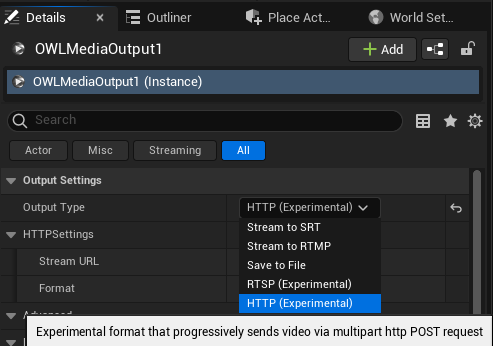
- Set the Stream URL (the fully-qualified URL of the server which can start with “http://” or “https://”) and choose the container format. Currently we only support “.mov”, “.flv” and “.mp4”:
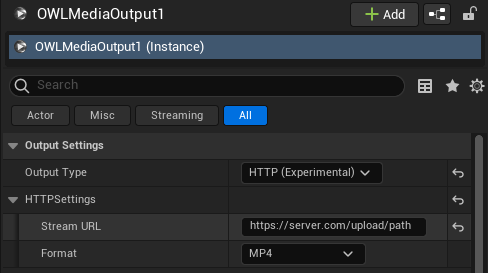
- If you want the viewers of your video to be able to skip forward and backwards in the video without having to download the entire video go to Advanced, Encoder Settings and select “Fragment File”:
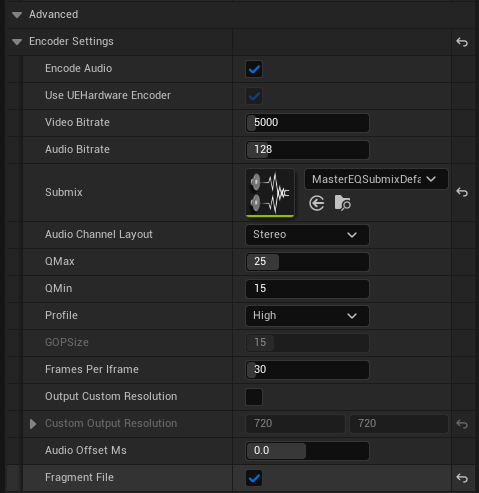
Fragment File is only recommended for streamed video environments as it may make video playback incompatible with some desktop video players.