You can output Custom Buffers from the OWL Cinecam which you can use in Compositing or creative workflows:
- Select your OWL Cinecam in Outliner and go to the Details panel:
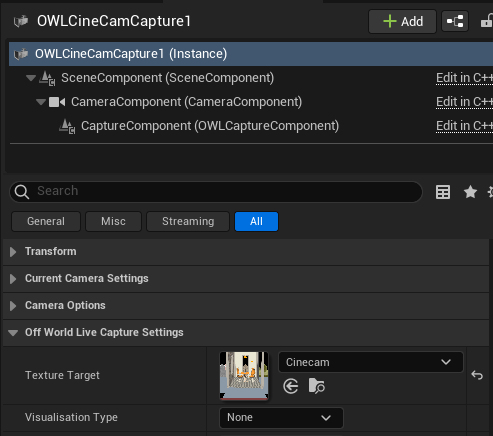
- Double click the Texture Target in Off World Live Capture Settings to open the output of the Camera:

- Now use the dropdown called Visualisation Type in Off World Live Capture Settings to select the Buffer you want to output. As you select different options you will see your Render Target automatically update:
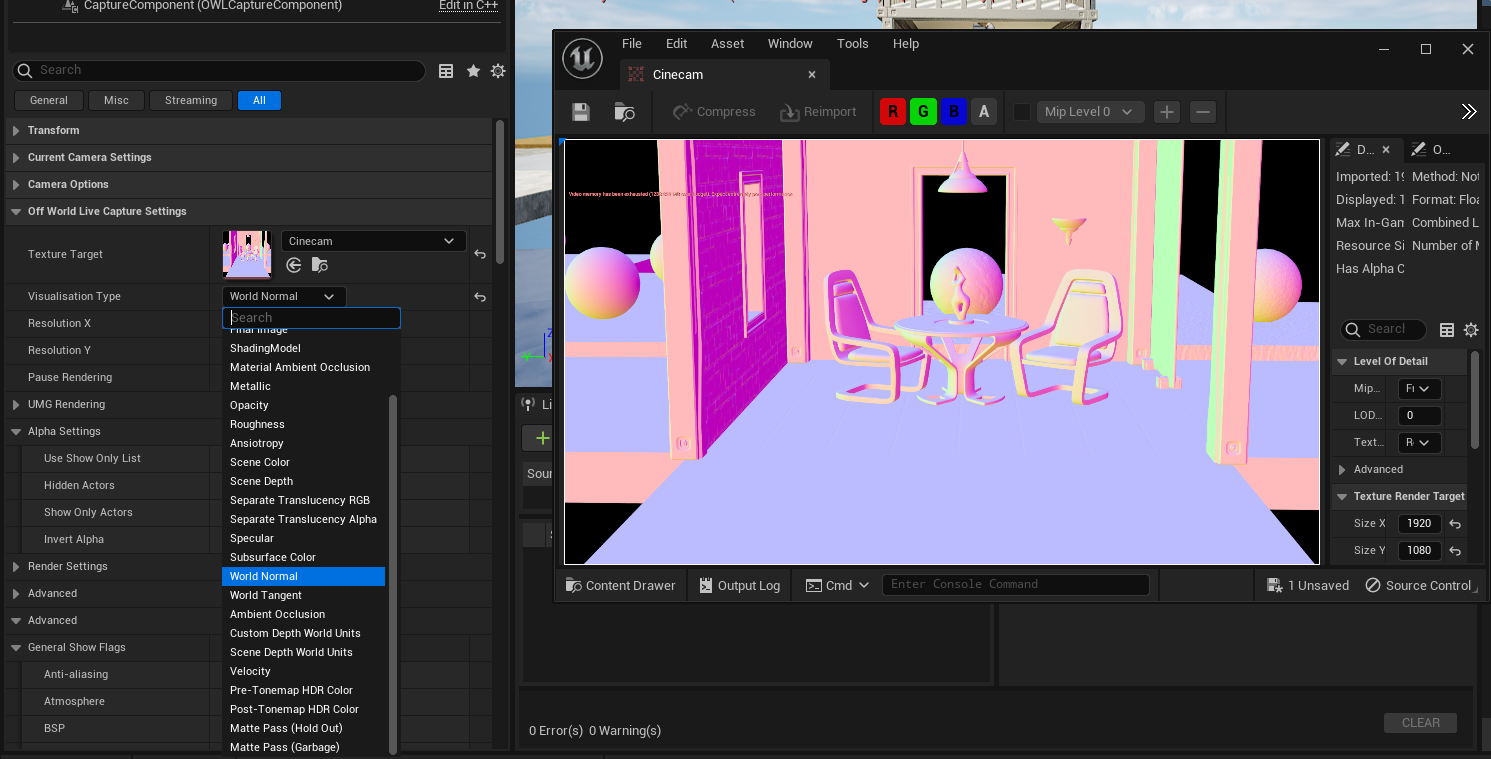
- You can output the Render Target through our Spout, NDI and Media Output senders to third party programs.