N.B. With the Show Only/ Hide Only method, Unreal Engine will not render any pixels around the selected Actor. For example, if the Actor has bloom you will only see pixels that are on top of the Actor itself, those around the Actor will not appear.
If you want correct colors then you should use Stencil Layers with .exr output rather than alpha.
- We recommend to use PNG output from MRQ with 'Write Alpha' ticked:
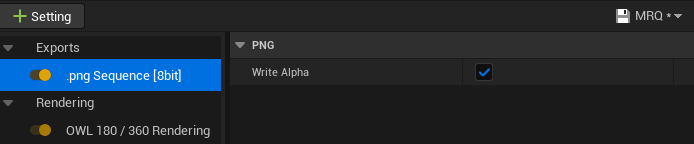
- In the OWL settings in MRQ ensure that Settings> Accumulator Includes Alpha is selected:
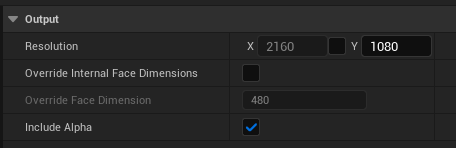
- In your OWL 360 Camera or Capture component you can use the Alpha Settings to select the objects you want to render:
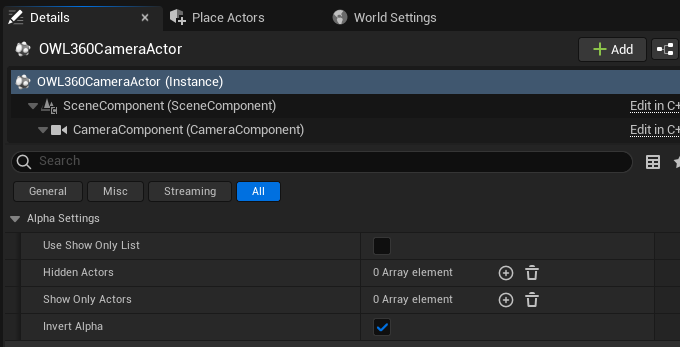
- If you want to select a specific set of Actors then ensure:
- "Use Show Only List" is ticked.
- You select the Actors you want using the array option for Show Only Actors:
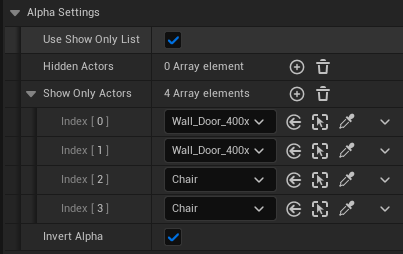
- If you want to remove specific Actors from your scene then ensure:
- "Use Show Only List" is unticked.
- You select the Actors you want using the array option for Hidden Actors:
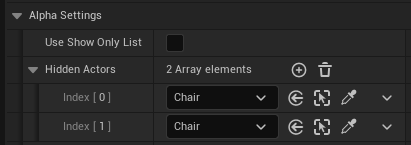
- If you want to select a specific set of Actors then ensure:
- Now when you render, you will output only the selected Actors along with an Alpha channel.