You can now live-stream any Render Target (including your Viewport using our OWL Viewport Capture) direct from Unreal Engine to RTSP:
- Ensure that the OWL Live-Streaming Toolkit plugin is enabled in your Plugins Folder:
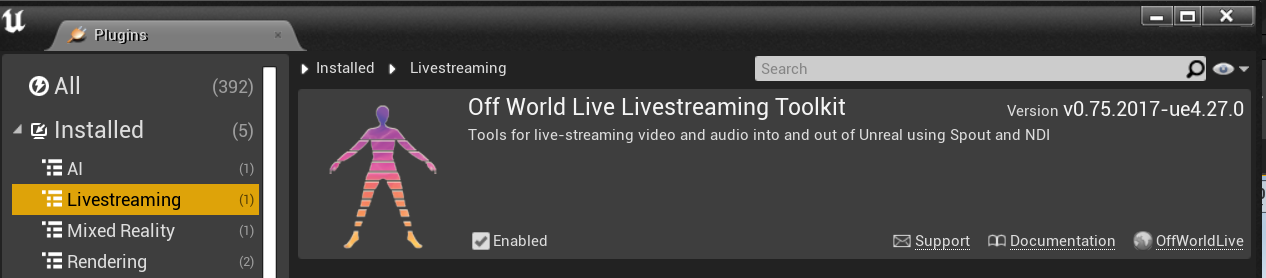
- Go to 'Place Actors' panel and drag and drop the OWL Media Output into your scene:
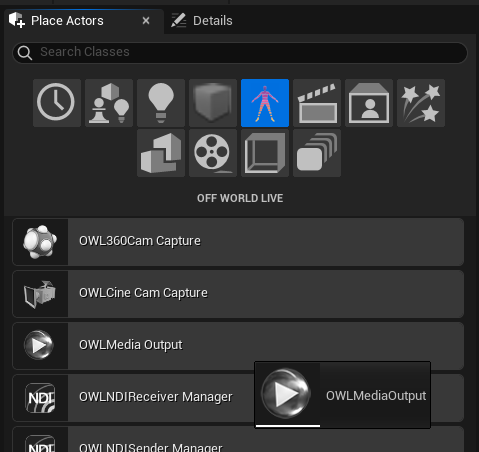
- Select the Media Output Actor in your 'World Outliner' and in its 'Details' panel, in 'Input Settings' select the Render Target you want to stream to RTSP:

- Then in 'Output Settings' select 'Stream to RTSP' in 'Destination Type' and paste in your Stream URL from your server (or use the URL below):
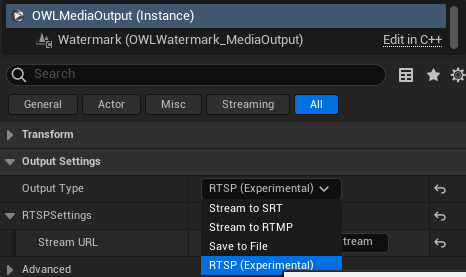
- Ensure your server is active before you begin streaming.
-
You must have an active RTSP server otherwise the stream will freeze.
- If you would like to test with a local server we recommend you use this free server with the URL: rtsp://localhost:8554/mystream
- Press 'Start' in the Media Output details panel and your stream will begin:
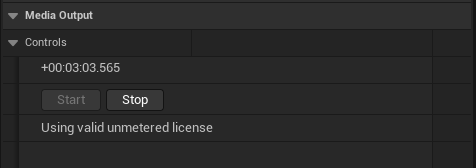
If your Stream URL is correct, your live-stream should automatically appear on your streaming platform.