The OWL Media Output uses hardware encoding by default so that GPU rendering resources aren't used for encoding. However, this currently only allows one output
- Go to Project Settings> Plugins and tick 'Disable Unreal NVEnc implementation':
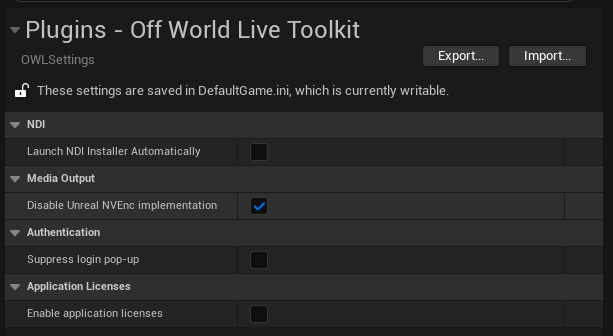
- You will be prompted to restart your machine.
- Now when you use the Media Output you will no longer be using hardware encoding and you can add more than one output stream.