- Ensure that the OWL Live-Streaming Toolkit plugin is enabled in your Plugins Folder:
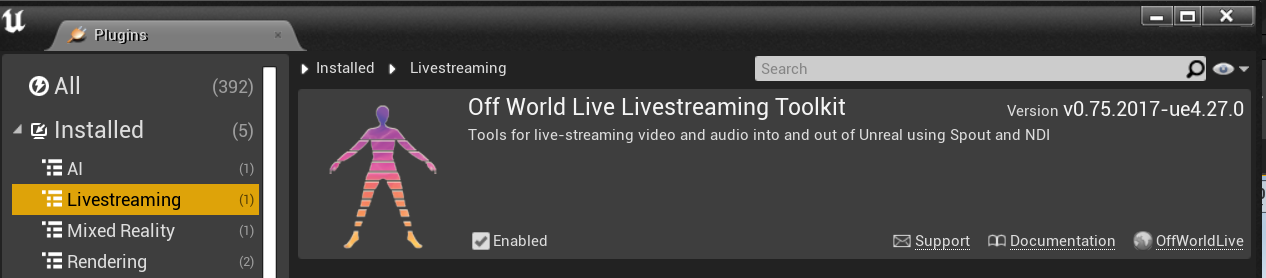
- Go to 'Place Actors' panel and drag and drop the OWL Viewport Capture into your scene:
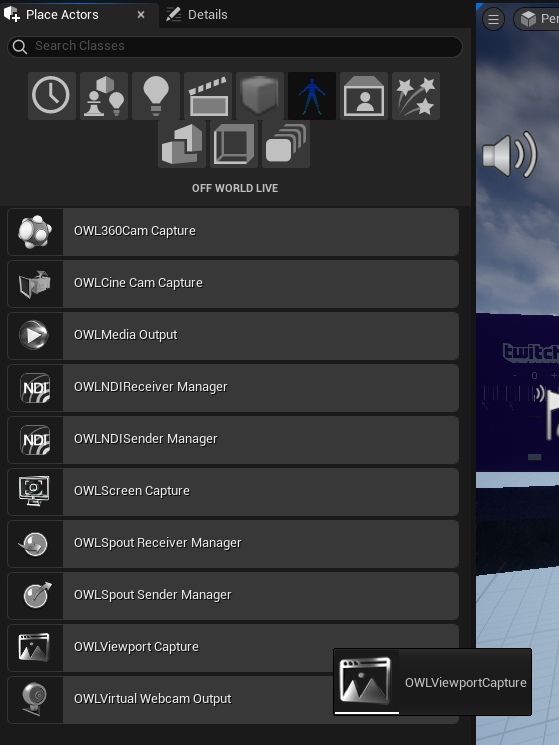
- Select the Viewport Capture Actor in your 'World Outliner' and in its 'Details' panel, select the Render Target you want to capture to (or create a new Render Target):
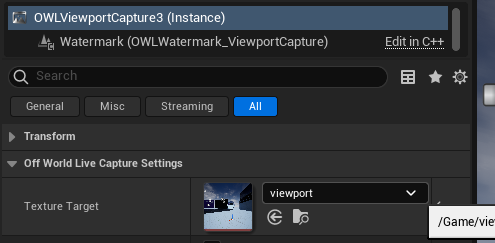
- If you want to include any HUD/ UI Widgets that are cast to your Viewport in your project/ game then click the 'Capture Widgets' tickbox (these will only show in Runtime/ Packaged projects):

- You can now select your Render Target for a Material or in our NDI, SPOUT, Media Output or Virtual Webcam Actors for live-streaming or recording from Unreal!