- In the Download Center select the Installer option for the Unreal Engine version you need a click 'Free Download':

- Double click the installer to begin installation:
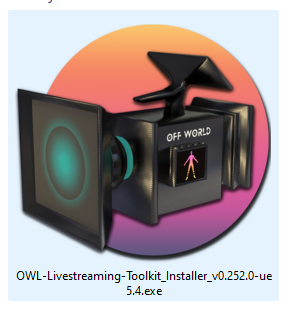
- Follow the installer and tick the 'NDI 5 Runtime' option and Next:
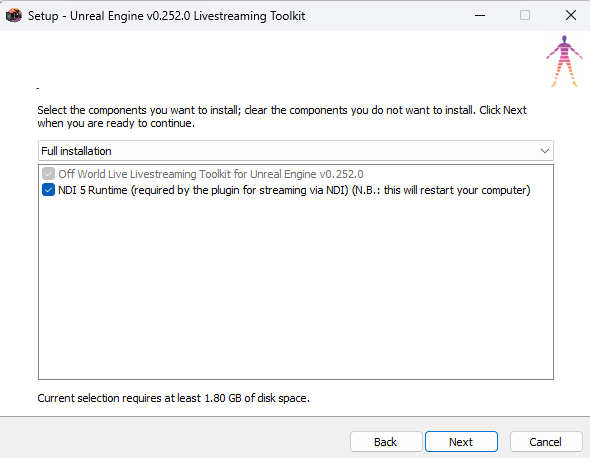
- Follow the other steps and then select 'Install':
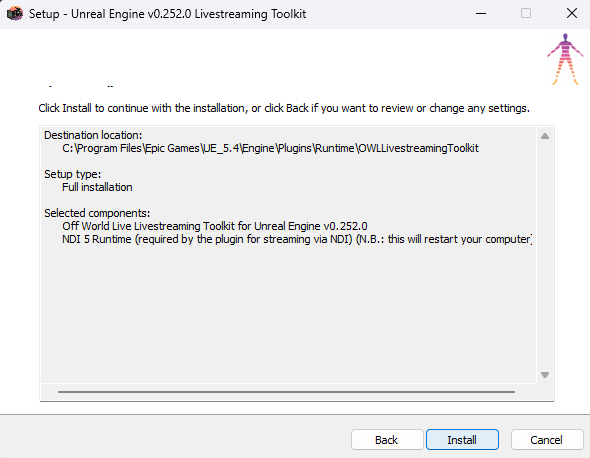 A
A - After the installation of the OWL Plugin the NDI Installation window will appear:
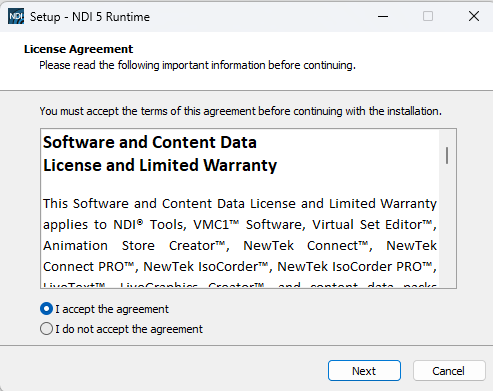
- Follow the NDI steps:
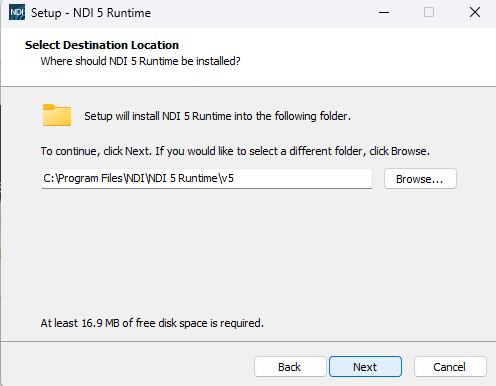
- Install the NDI SDK to your machine:
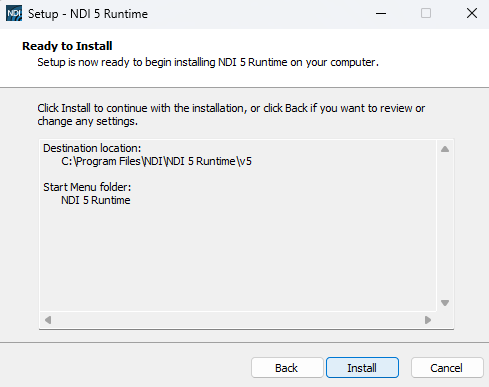
- After you click finish ensure that you restart your machine. A restart is required to make NDI work on your computer:
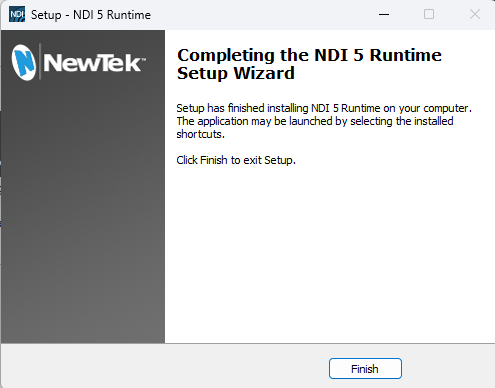
此页面未翻译成中文。 您可以选择其他语言: